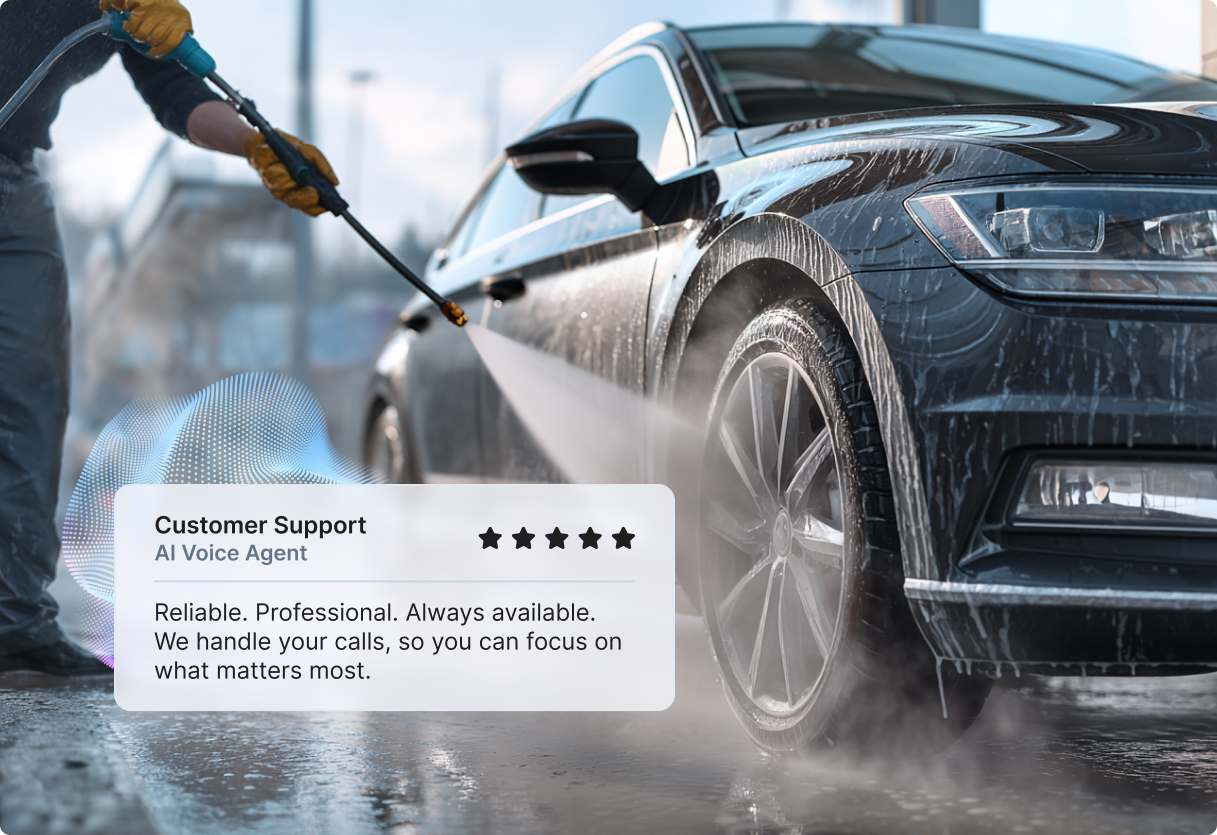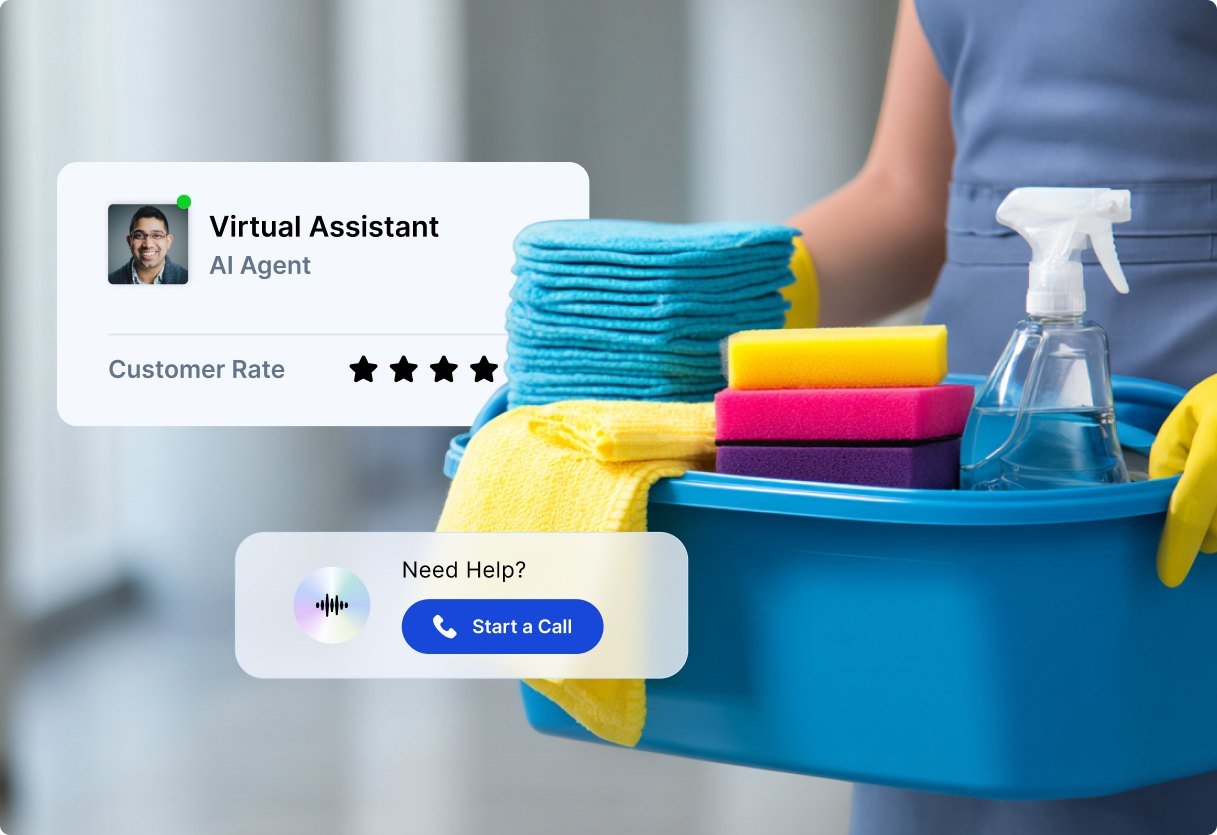Communication is key in today’s world, and being able to speak clearly and confidently is essential for success. But what if you have an accent that makes it difficult for others to understand you? Don’t worry, you’re not alone. Millions of people around the world have accents that can make it challenging to communicate effectively. That’s where Voice.ai’s software comes in. Our powerful tool can help you improve your communication skills and pronunciation, so you can speak with confidence in any situation. Whether you’re a native English speaker or not, Voice.ai can help you sound your best. So what are you waiting for? Try our free app today and see the difference it can make!
Is There an App to Change Accent?
Sure, some apps claim to change accents, but it’s important to understand that accents are a natural part of speech and identity, and they shouldn’t be seen as something to erase. Some of these apps alter speech rather than genuinely changing accents.
What we offer is different. Our software provides a platform for you to practice pronunciation and refine your speech patterns. It can be integrated for altering your voice and practicing voice impressions, all while improving your communication’s clarity and effectiveness. This tool can be particularly useful in scenarios like customer service, where clear communication is essential.
With our software, you can explore various accents, including British accents, and experiment with different speech voices to enhance your verbal skills. So rather than trying to change who you are, our software helps you become a more confident and effective communicator in any situation.

How Can I Change My Voice Accent?
First, get our PC voice changer software by downloading and installing it on your computer.
Open the app and pick a voice you like from the options available.
Connect your microphone and adjust settings in our app as well as on your computer and any other apps you plan to use with Voice.ai. This ensures the best experience with voice transformation.
Once everything’s set up, start talking with your changed voice.
These steps let you practice and enhance your pronunciation. Remember, our app won’t remove accents, but it’s a fun way to experiment with different voices and sound clearer.

Practice Makes Perfect
Even though our app is not considered an actual accent converter, it is an excellent tool for practicing the way you speak while altering your voice. You can use it to record yourself speaking in different accents and then listen back to your recordings to identify areas where you can improve. By practicing regularly, you can develop a more natural and convincing accent.
One of the best ways to improve your accent is to practice speaking with a native speaker. If you don’t have access to a native speaker, you can find many resources online that can help you practice. There are also many accent reduction classes available that can help you improve your pronunciation and intonation.
Another helpful tip is to watch movies and TV shows in the language you’re trying to learn. This can help you get a feel for the natural rhythm and flow of the language. You can also try reading aloud from a book or article in the language you’re trying to learn. This will help you practice your pronunciation and intonation.
Practicing with our free app can also help you improve your confidence when speaking in a foreign language. When you’re able to speak with a clear and confident accent, you’re more likely to be understood and taken seriously. This can be especially important in a business setting, where effective communication is essential.
Finally, don’t be afraid to make mistakes. Everyone makes mistakes when they’re learning a new language. The important thing is to keep practicing and you’ll eventually see improvement.

What is The AI That Can Change Your Accent?
The better question to ask might be which app could assist me in refining my accent subtly. Ideally, the perfect software for this purpose would be Voice.ai’s voice-changing app. Its natural-sounding voices and advanced features that can help with voice recording, narration, and more, serve as something invaluable for practicing speaking while adjusting your voice.
While some apps claim to alter accents directly, it’s important to recognize that having an accent is perfectly normal and acceptable. However, in certain professional environments like call centers or customer service roles, refining accents can be advantageous. So, while accent generators exist, it’s essential to approach them with the understanding that it’s okay to have an accent, but it can also be beneficial to refine it for specific contexts.

Accent In Male and Female voices
Whether you’re looking to enhance your communication skills or simply have fun, our AI voice generator caters to both male and female users.
For those aiming to improve their communication and accent neutrality, practicing with Voice.ai can greatly enhance their ability to be understood by a global audience. By selecting an AI voice and practicing regularly, users can develop a more versatile and adaptable speaking style. This versatility can be particularly beneficial in business settings, customer service roles, and international communication.
On the other hand, our free AI app also provides an entertaining and creative outlet for users to explore different accents and voice impressions. Male and female users alike can enjoy impersonating their favorite characters, celebrities, or even friends and family members. This feature adds an element of fun and creativity to the learning process, making it an enjoyable and engaging experience.

FAQ
Is this an accent generator?
No, our app is not an accent generator, a British accent generator, or a convert text-to-speech tool. Instead, it allows people with various accents to experiment with an AI-sounding human voice and sound different from their natural accent. Whether you’re looking to mimic a different accent, learn a new language, or simply refine your speech, our app provides versatile features that allow for voice recording and voice narration to support your goals.
Can I upload an audio file?
Yes, you can upload an audio file. Our free AI software not only alters your voice in real time but also allows you to upload pre-recorded audio files and modify them according to your preferences. Voice.ai enables you to create audio and incorporate it into your videos as narrations or dialogue, enhancing their overall appeal.
It’s important to note that our software is not an accent generator, accent translator, or voice generator tool. However, it offers thousands of AI voices, including those with British English accents, to cater to various communication styles and preferences. Whether you’re creating YouTube videos, producing audio content, or aiming to improve your communication skills for a global audience, our platform empowers you to create impactful voiceovers in different languages, including British English.

Key Features of Our App
SDK (Coming soon)
Easy Interface and High Performance
Change your voice across a wide range of games and apps, including:
Among Us, World of Warcraft, Diablo 4, Minecraft, CS:GO, League of Legends, PUBG, Rust, GTA V, Second Life, Valorant, COD Warzone, Discord, Skype, Google Meet, Zoom, WhatsApp, Teamspeak, OBS, Battle.net, Battlebit, Palworld, Phasmophobia, Lethal Company, Helldivers 2, Apex Legends, Escape From Tarkov, Splatoon, Snapchat, KakaoTalk