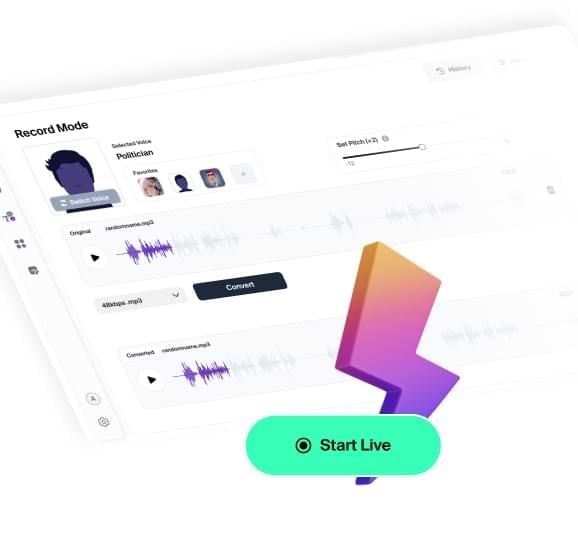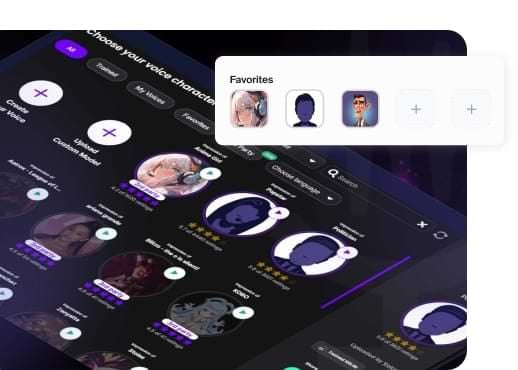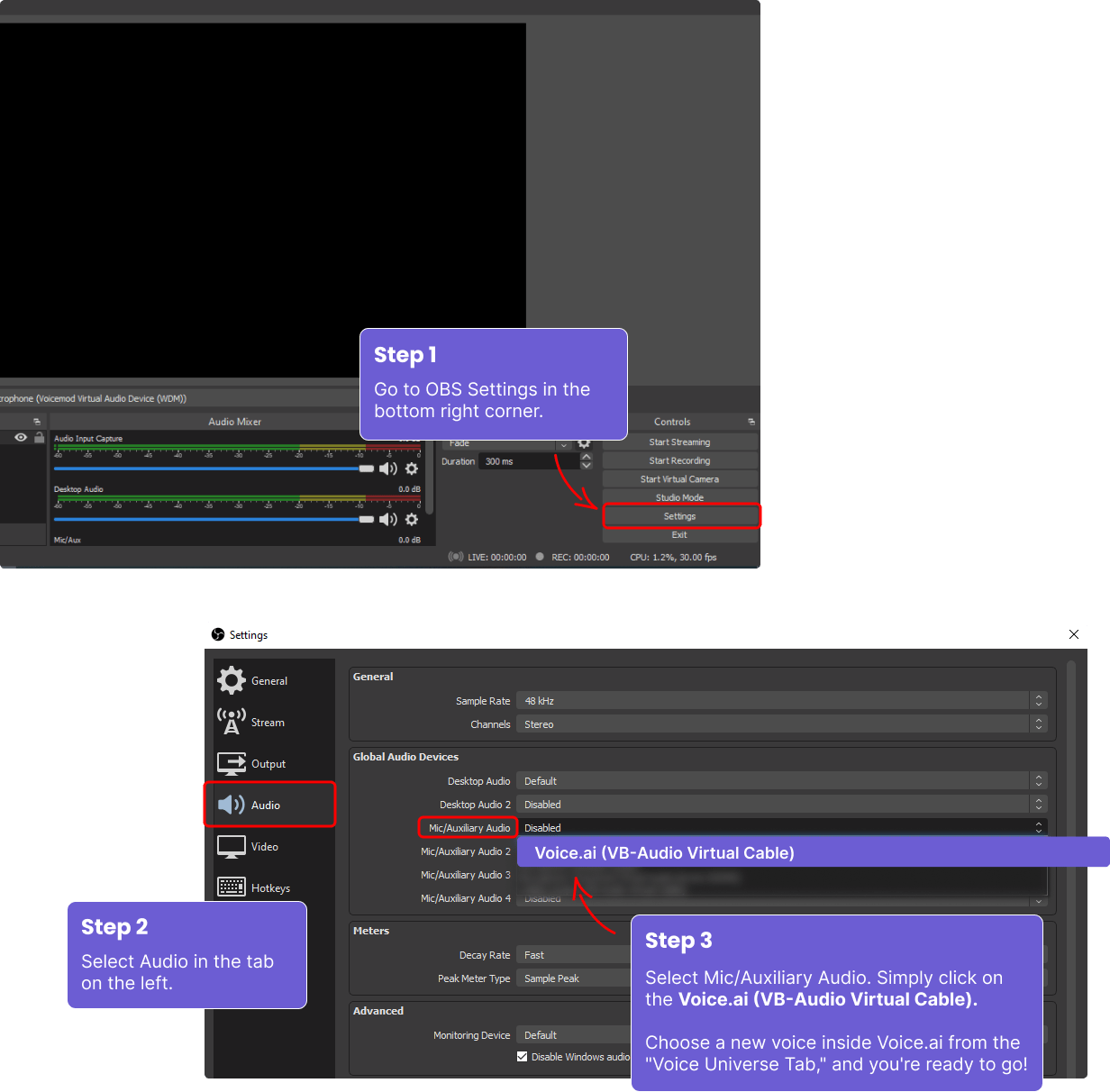The Best Free Streamer Friendly Voice Changer for OBS
Voice.ai is the most popular voice changer for PC gamers and streamers.
Voice.ai offers you a huge library of user-generated voices that can be used on every PC game, including PUBG, LOL, WoW, or CS:GO. Our app is also compatible with other software that allows you to use your voice as means of communication.
Streaming and entertaining your chat is a real challenge. But what if you want to run a voice changer and still keep your fps intact?
With Voice.ai, you can maintain high frames while adding more value to your day-to-day content, always keeping your audience interested in what you are saying.
What Can You do With a Voice Changer?
Our software allows you to use your creativity without any limitations. You can sound like someone who is famous and in the public eye or roleplay as someone from your favorite game. Voice.ai can be used on Live Mode, which could allow you to stream content wherever you want, but it also allows you to upload audio files that can later be saved and exported to OBS.
Changing and modifying your voice is not limited only to OBS. That's the beauty of Voice.ai, it will alter your voice in any program or game that uses a microphone. We give you the chance to do many cool things and let you share them with the world at no cost.
Once you are happy with your results inside Voice.ai you can alter them even more inside OBS. Your audio manipulations can have background noises, for example, a busy office, train and forest sounds, etc.
How Do I Create A New Voice In Voice.ai?
Prepare an audio sample of the person you want to clone (the higher the quality, the better)
Load your audio into our app
Give us a second to process the sample
Select & Speak!
Changing your voice has never been easier.
With the help of our algorithm, you will make your voice sound precisely like the one you wish to have or put to use. Voice.ai aims for authenticity, which means that with us you will always get excellent results. You just speak into your mic, and we will do the rest for you.
Clone ANY Voice and Get Excellent Results
You, our loving members, provide all of the voices used inside Voice.ai. With the cloning tool, you can create your masterpieces and make them public on the Voice Universe Tab.
Voice.ai has the most user-generated voices in the world, in which all of them deliver excellent audio quality results, and with thousands of satisfied users why would we lie about it?
Sounds good? The best is yet to come! Now let's look at how easy it is to set up Voice.ai for any OBS version.