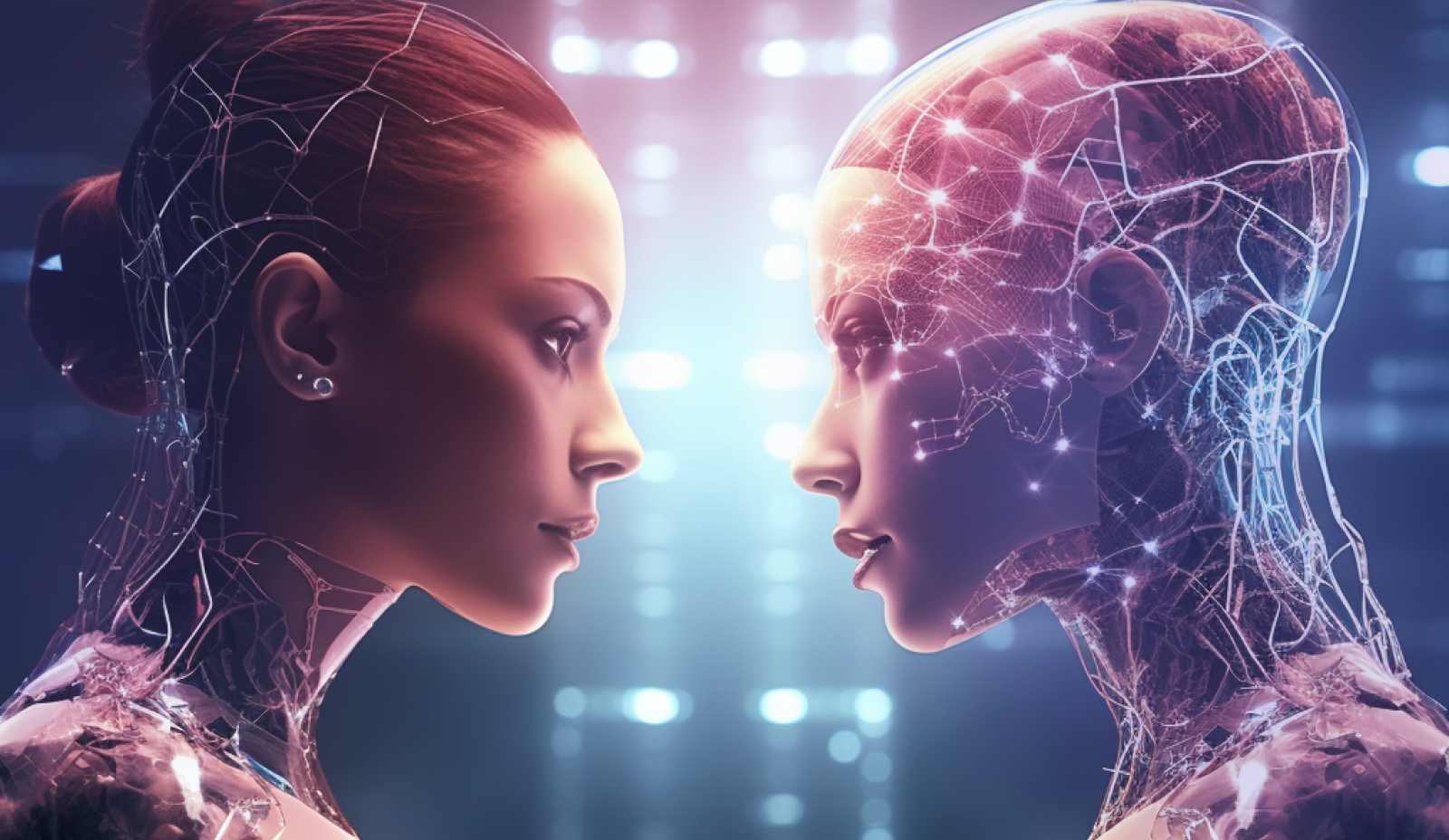Gain Access To a New Way of Connecting Online – Absolutely Free!
Here at Voice.ai, we’re all about bringing a touch of magic to your online interactions. Say goodbye to ordinary chats and say hello to an exciting, fun-filled way of connecting with friends, family, and even new acquaintances.
What sets us apart? We lead the market in real-time voice conversion technology, utilizing cutting-edge retrieval-based voice conversion methods to deliver an unparalleled, immersive experience. Plus, it’s all free! No more pricey applications; with our free PC voice changer, you enjoy top-tier features without spending a cent.
Our app caters to a wide range of preferences, ensuring there’s something for everyone. Plus, uploading your RVC v1 and RVC v2 models is a breeze! Whether you’re into online gaming, epic voice impressions, or simply want to have a good laugh with your friends, we’ve got you covered.

Effortless and Quick: Creating and Uploading RVC Voice Models to Voice.ai
Before you start using our real-time AI voice generator, obtaining RVC AI voice models is a straightforward process. You can begin by creating your own lifelike AI voice models, and our online tools are here to assist you in achieving your goals.
To discover more voice models, explore alternatives on platforms like Hugging Face, AI Hub and Voice.ai Discord servers, or other sources where third-party RVC audio models are readily available. If you’re eager to expand your options, feel free to conduct your own search!
No matter how you acquire your RVC v1 and v2 models, uploading them to Voice.ai is a seamless and user-friendly process. Begin by downloading our app. Once it’s installed and you’ve created an account, simply access our User-Generated Content (UGC) section. There, you can easily upload and use your models. Here is the complete guide on how to use our RVC voice changer.
Enhancing Your RVC AI Voice for Real-Time Chat
When it comes to making RVC AI voice models sound better, it’s all about your touch. You can use voice cloning techniques, tap into advanced AI models, and play around with voice adjustments to make those voices sound more natural.
Pay attention to the quality of your training data, consider the context, and reduce noise for clearer and more adaptable interactions. With real-time feedback, you can expand the emotional range and personalize your conversations for an engaging experience.
Many other Voice.ai users have found that their input has been invaluable in improving the AI voices over time. Your commitment to continuous improvement, along with feedback from this vibrant community, ensures top-notch AI-powered voice interactions in real time.
It’s time to get RVC AI voice models and explore new possibilities with our real time voice changer!

Start Cloning with RVC V1 and V2 Models and Have Fun
Unlock the potential of AI models by using RVC voice changer to change and AI cover voices, or delve into the fascinating world of voice cloning using RVC V1 and V2 models for an entirely new and captivating audio experience. These incredible capabilities can be used while:
What separates this software from others is its celebrity voice changer feature. It comes with hundreds of celebrity voices pre-built into the Voice Universe. You’ll find former presidents, politicians, heroes, villains, reality-TV stars, entertainers, actors, and more. The celebrity voice changer function sounds incredibly real and authentic, which will leave your friends confused and totally fooled!
Not to mention, Voice.ai is compatible with just about any PC and Mac program. The setup is incredibly simple. Just download the Voice AI installer, create a free account and start using our voice changer today!
Gaming
Streaming
Singing
And so much more!

What Does RVC Stand For?
RVC stands for ‘Retrieval-based Voice Conversion.’ It’s a pretty cool technology that’s used to make voices sound different or to mimic someone else’s voice in a conversation. Imagine having a chat with a friend, and you can make it sound like a famous movie star, your favorite cartoon or TV character, or even a president!
To use an RVC voice changer is like having a magic wand for voice transformations, and it’s often used in various applications, from entertainment and storytelling to enhancing accessibility and creating engaging virtual experiences. So, the next time you hear about RVC, you’ll know it’s all about making voices more fun and versatile!
Are There Real Time Voice Changers?
Yes, there are real-time voice changers available, but nothing quite compares to the seamless experience of using our free real-time voice changer in conjunction with RVC voices and conveniently organized with RVC GUI. Our app offers key features that, when combined with RVC AI voices, result in an unparalleled experience.
You can follow our user-friendly guide to uploading RVC AI voices for high-quality voice cloning and access realistic AI voice models that allow you to create AI cover songs and much more. It’s the ultimate blend of convenience and quality for all your voice transformation needs.
Can I Use Voice.ai For Free?
Absolutely, you can use our RVC voice changer for free, and it’s truly 100% free of charge. Now, here’s the exciting part, it comes packed with some seriously cool features that might just leave you pleasantly surprised.
From its impressive range of voice options to its intuitive user interface, our software offers an experience that rivals paid alternatives. So, whether you’re looking to address voice discomfort, get creative, have a good laugh, or explore so much more, we’re here for you. Dive in and discover all the capabilities it has to offer.