PDF Text To Speech: Turn Your Documents Into Lifelike Audio
Convert PDFs to lifelike audio in seconds with our PDF Text To Speech tool.
Discover PDF Text to Speech
Effortless Audio Conversion
Our innovative pdf text to speech tool converts your text into naturally sounding audio in just a few clicks. Designed for creators, educators, and businesses, this solution lets you skip traditional recording methods and enjoy high-quality voiceovers right away.
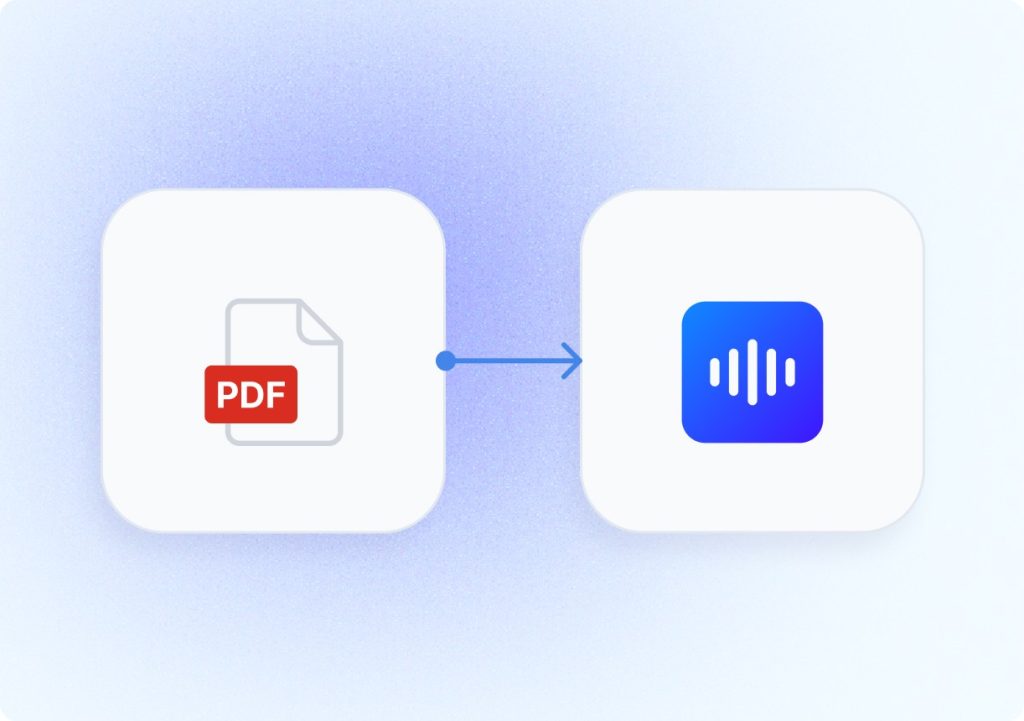
How PDF Text To Speech Brings Your Documents To Life
Easy Input and Simple Conversion
Just upload your PDF file and let our engine take care of the rest. The pdf text to speech process is designed for simplicity, converting your document into clear audio with minimal effort while keeping the natural essence of your content.
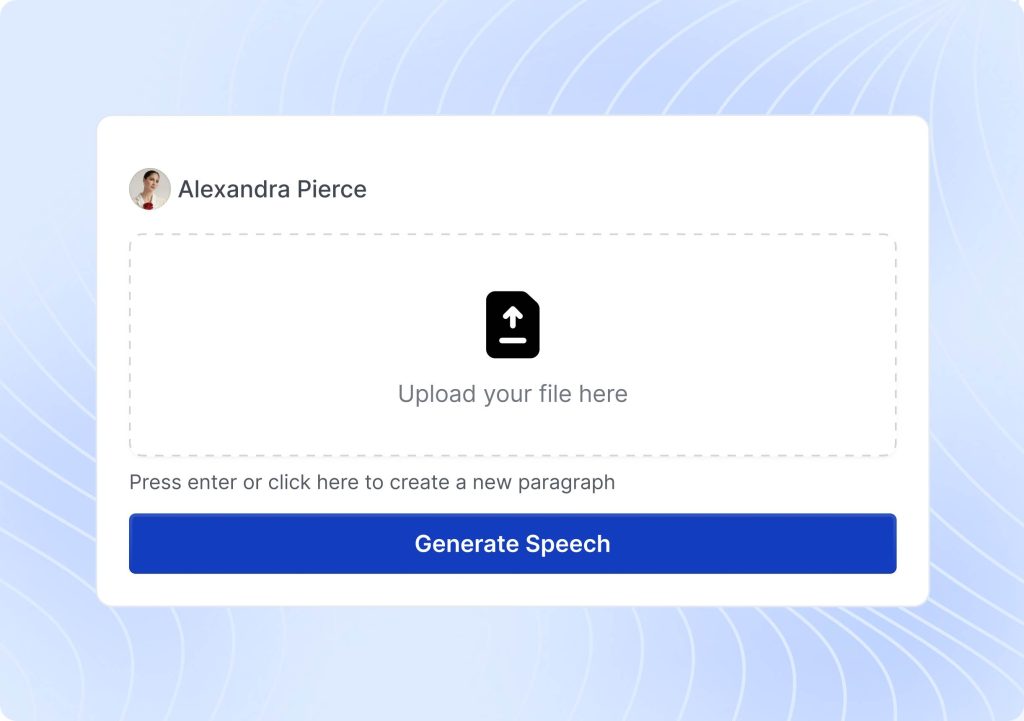
Smart Technology for Realistic Output
Our tool uses smart technology to generate human-like voices that reflect the emotion and context of your text. With pdf text to speech, every document is processed to produce speech that sounds genuine and relatable.
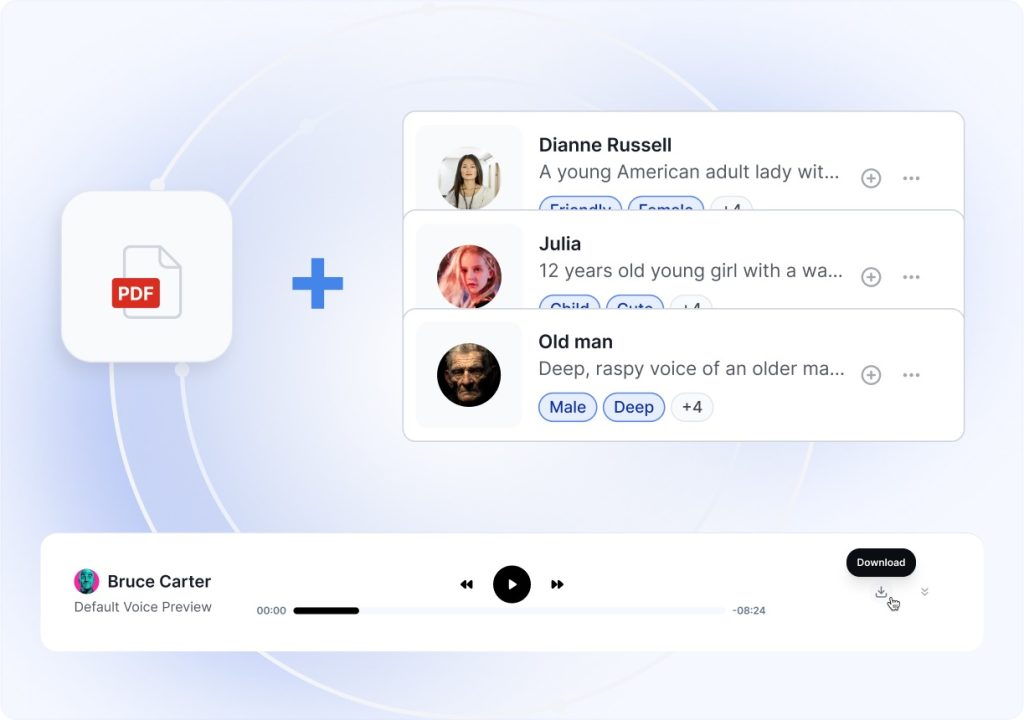
Key Features Of Our PDF Text To Speech Engine

Realistic and Emotionally Rich Voices
Our PDF text to speech engine delivers voices that sound human and expressive, adding character to your documents. Enjoy audio that closely matches the tone of your writing, making every word feel naturally spoken.

Support For Multiple Languages
Break down language barriers with our robust PDF text to speech tool. Supporting over 30 languages and various regional accents, it converts your PDFs into audio that speaks to audiences worldwide.

Multiple Audio Format Options
The tool provides a variety of output options, allowing you to download your converted audio in formats like MP3 and PCM. This flexibility ensures your voiceovers fit different creative and professional environments.
Innovative Use Cases For PDF Text To Speech

For Educators and Students
Convert textbooks, study guides, and other educational PDFs into clear, engaging audio content. PDF text to speech makes learning more accessible and interactive, especially for students who benefit from audio support.

Content Creation and Social Media
Enhance your digital storytelling by turning scripts and documents into dynamic voiceovers. Whether you’re creating YouTube videos, podcasts, or social media posts, PDF text to speech helps your content stand out with consistent, quality narration.

For Accessibility and Inclusion
PDF text to speech offers an easy way for individuals with reading challenges to access written content. By turning text into clear audio, it fosters a more inclusive environment for all users.
Scalable PDF Text To Speech API Integration
Easy API Integration
Integrate PDF text to speech into your applications quickly and effortlessly. Our API comes with clear documentation and a straightforward setup so you can start converting PDFs to audio in your own digital ecosystem.
Reliable Scalability
Designed for handling high-volume requests, our API ensures that every PDF is turned into high-quality audio without delay. With strong performance and security measures, PDF text to speech is a trusted option for busy enterprises.
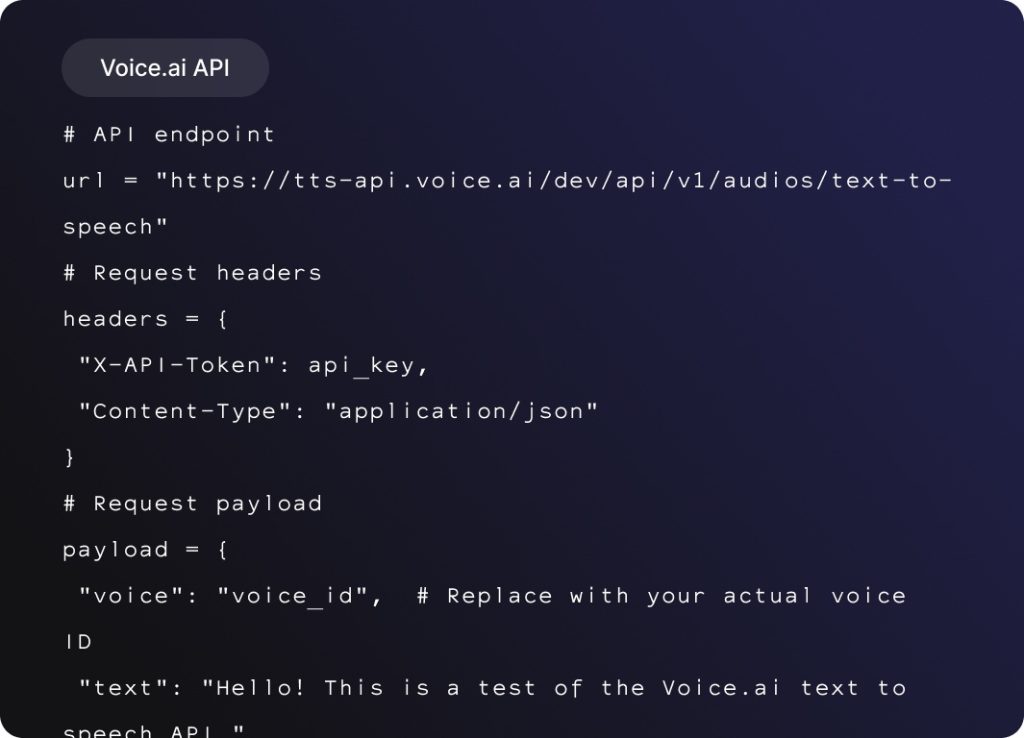
Frequently Asked Questions About PDF Text To Speech
What Is PDF Text To Speech?
PDF text to speech is our innovative solution that converts your PDF documents into natural audio using advanced voice synthesis technology. It provides a simple way to enjoy written content without traditional recording.
How Do I Upload My PDF Document?
Uploading is easy. Just drag and drop your PDF into our tool, and the pdf text to speech engine will quickly process your document into a high-quality audio file, making the overall process very user-friendly.
Is PDF Text To Speech Free To Use?
Yes, our pdf text to speech tool is free to try, with the option to upgrade for additional features. This makes it accessible for creators, educators, and businesses looking for effective audio conversion.
Which Languages Can I Use With PDF Text To Speech?
Our system supports over 30 languages and various regional accents. This ensures your audio output is clear and engaging, making content accessible to a global audience.
What Audio Formats Are Available After Conversion?
After converting your document with pdf text to speech, you can download the audio in formats like MP3 and PCM. This variety allows you to easily integrate the audio into different projects.
Can Developers Integrate PDF Text To Speech Via An API?
Absolutely. Our robust API allows developers to include pdf text to speech directly into their applications. With comprehensive documentation and scalability, it is ideal for automated and high-volume conversions.
How Does The Tool Handle Large PDF Documents?
For large PDFs, the pdf text to speech system segments the text appropriately to maintain natural rhythm and consistent voice quality. This method ensures that even lengthy documents are converted effectively.
What Measures Protect My Data During Conversion?
We follow strict data security protocols to keep your information safe. When you use pdf text to speech, your documents are processed securely, ensuring that your sensitive data remains protected throughout the conversion.