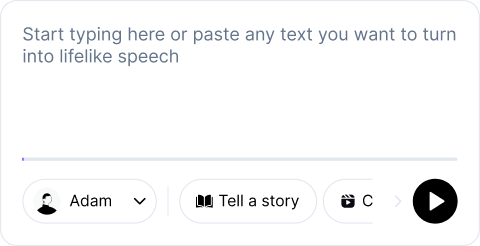Every support team today considers Conversational AI Tools like chatbots and virtual assistants to scale conversations with customers, yet many still wrestle with slow setup, robotic replies, and scattered channels. Those gaps waste time, lower satisfaction, and stall growth. Leading conversational AI companies are working to solve these challenges, but knowing what to look for is key. Which features matter most for your team: natural language understanding, voice support, or simple integration? This article helps you pick the right conversational AI tool that saves time, boosts customer satisfaction, and drives business growth without endless trial and error.
To reach those goals, Voice AI’s text-to-speech tool turns written responses into a clear, natural voice, reduces handling time, and lifts customer satisfaction so your team can focus on product and growth.
What are Conversational AI Tools, and How Do They Work?

Conversational AI tools are software systems that let people talk with computers in natural language, by voice or text. They go beyond rule-based chatbots and simple automation because they understand meaning, keep context across multiple turns, and learn from interactions.
Instead of only following fixed scripts, these tools use natural language understanding, machine learning, and sometimes large language models to interpret intent and generate humanlike replies. They also tie into other systems, so the interaction can trigger real work, like booking an appointment or updating an order, like:
- CRM
- Ticketing
- Databases
- Calendars
Core Capabilities That Power Conversational AI Tools
Natural language processing and intent classification let the system parse the user’s language. Entity extraction pulls names, dates, and values from a message. Dialog management tracks context and multi-turn flow. Natural language generation or generative models produce replies that sound natural. Speech-to-text and text-to-speech handle voice channels and enable accurate transcriptions.
Machine learning and model fine-tuning improve accuracy as the bot sees more examples. Integrations via APIs, SDKs, and webhooks connect conversational AI to backend systems for actions like:
- Payments
- Scheduling
- CRM updates
Add sentiment analysis, user profiling, and session analytics, and you get a complete customer interaction platform that supports:
- Personalization
- Omnichannel messaging
- Automation
How Conversational AI Works: Step by Step
User input arrives as typed text or spoken audio. If it is audio, an automatic speech recognition system converts it to text and can provide timestamps for transcription.
The text then goes through preprocessing:
- Tokenization
- Normalization
- Spelling correction
Natural language understanding classifies intent and extracts entities, plus it checks context and user history to refine meaning.
A dialog manager decides the following action:
- Ask a clarifying question
- Query a database
- Run a transaction
- Hand off to a human agent
If a data lookup or backend action is needed, the system calls an API and waits for the result.
A response is formed using templates, retrieval from a knowledge base, or natural language generation from a trained model. For voice, the system converts the response to audio. Throughout, analytics capture interaction metrics, and feedback loops feed training pipelines for model updates.
Transcription, Personal Assistants, and Everyday Tasks
Conversational AI tools are not limited to customer service. Need transcriptions? They will transcribe audio into text with high accuracy and time stamps for review. Want an assistant to manage your calendar?
They can automate:
- Tasks
- Schedule appointments
- Send reminders
- Launch workflows
Want automated note-taking during meetings or follow-up emails after a call? Conversational AI can handle those chores and reduce manual work for employees.
Benefits of Conversational AI for Customer Service and Business Operations
Improved customer experience comes from instant responses and 24/7 availability, which customers now expect. Conversational AI can personalize answers by integrating past interaction data, offering recommendations based on purchase history or previous searches.
The Strategic Integration of Conversational AI in Customer Service
Operational efficiency increases because bots handle FAQs and repetitive work, freeing agents to solve complex issues. At scale, conversational agents reduce the need to staff round the clock in multiple time zones and lower support costs.
Accessibility improves as conversational systems provide voice interfaces, language translation, guided navigation, and simplified interactions for users with disabilities or limited technical skills.
Where Conversational AI Gets Used: Real Business Use Cases
- Informational: Answer questions about products, services, or live facts. Virtual assistants deliver news, weather, or how-to instructions.
- Data capture: Run onboarding dialogs, collect user feedback, and capture structured information during conversations without manual data entry.
- Transactional: Process orders, book tickets, transfer funds, or change reservations by connecting conversational flows to payment and booking systems.
- Proactive: Trigger messages or actions based on events or predictive signals, for example, reminder texts for appointments, alerts about shipping, or outreach to visitors who hesitate on a checkout page.
Other examples include:
- In-store kiosks
- Interactive voice response upgrades
- Tutor bots for education
- Clinical intake assistants in healthcare
Core Technologies Explained: NLP, NLU, and NLG
Natural language processing is the broad set of techniques that prepares and analyzes text and speech.
It includes:
- Parsing
- Tokenization
- Part-of-speech tagging
- Semantic role labeling
Natural language understanding focuses on meaning:
- Intent detection
- Entity recognition
- Context management
- Sentiment analysis
It helps the system decide what the user wants in context. Natural language generation creates the reply, using either rule-based templates, retrieval of stored content, or generative models that produce fluent sentences. These technologies use machine learning, deep learning, and sometimes reinforcement learning to improve performance over time.
Types of Conversational AI Systems You Will See
Chatbots operate in text channels and range from scripted FAQ bots to LLM-powered assistants that handle complex queries. Voice assistants support spoken commands and reply with speech, integrating with smart devices and phone systems.
AI assistants or copilots embed into workflows and tools to help employees with:
- Code
- Reports
- Research
- Administrative tasks
Specialty bots appear as:
- Virtual shopping assistants
- Tutoring agents
- Healthcare intake systems
Each type uses dialog management, intent recognition, and backend integrations tuned to its domain.
How Conversational AI and Generative AI Differ and When They Combine
Generative AI focuses on creating new content using foundation models and large language models, such as:
- Text
- Images
- Code
Conversational AI emphasizes understanding user intent, managing conversation flow, and executing tasks reliably. Generative models may produce fluent replies but can stray off task or invent facts.
Conversational systems constrain generation to safe, context-aware responses and attach verification steps or database checks. Many modern deployments combine both: conversational AI handles intent recognition, context, and actions, while generative AI provides fluent responses, rewrites, or summary content when appropriate.
Technical Components to Watch When Choosing Tools
Ask about the accuracy of intent classification and entity extraction, support for multi-turn context, speech-to-text quality, and the ability to integrate with your CRM and ticketing systems.
Check whether the platform supports:
- Analytics
- Model retraining pipelines
- Human agent escalation
- Governance controls like:
- Content filters
- Audit logs
- Role-based access
Also, confirm support for channels you need and available SDKs or APIs for custom flows, like:
- SMS
- Web chat
- Mobile app
- Voice
- Social messaging
How Implementation and Training Work in Practice
You start by defining intents and key entities, then gather example utterances to train models. Connect a knowledge base and integrate required APIs for transactions. Run pilot conversations to collect failure cases, then retrain models or tune rules. Use a human in the loop for escalation and to label edge cases.
Monitor performance using:
- Intent accuracy
- Resolution rates
- Average handling time
- Customer satisfaction metrics
- Iterate on the conversation design and training data
Security, Privacy, and Compliance Considerations
Secure data in transit and at rest using encryption and strict access controls. Limit what conversational agents can access or record, and implement data retention rules.
For regulated industries, add:
- Audit trails
- Consent flows
- Data residency options. Ensure model training excludes sensitive PII or that you anonymize examples before using them for training.
Questions to Ask Before Deploying Conversational AI
- Which user journeys should remain with humans and which can be automated?
- What KPIs will you use to measure success?
- Do you need multilingual support and voice channels?
- How will you route complex cases to agents? What integrations are mandatory for a successful end-to-end flow?
Metrics and Signals That Show Success
- Containment rate
- First contact resolution
- Average response time
- Transfer rate to human agents
- Conversion or task completion rate
- Customer satisfaction scores.
Use conversation transcripts and error logs to prioritize model retraining and script improvements.
Related Reading
- Conversational AI Examples
- AI for Customer Service
- How to Create an AI Agent
- Conversational AI in Healthcare
- Conversational AI for Customer Service
- AI for Real Estate Agents
- AI for Insurance Agents
- How to Use AI in Sales
- AI in Hospitality Industry
30+ Best Conversational AI Tools
1. Voice AI: Human-Like Text-To-Speech For Fast Professional Audio
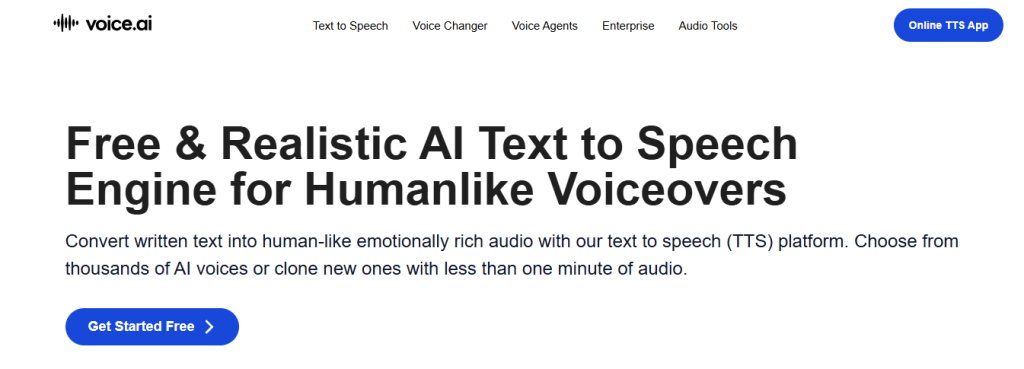
Main Features
Natural human-like text-to-speech tool with emotional nuance and personality. Library of AI voices across multiple languages. Fast generation and developer-friendly APIs for embedding voiceovers.
Designed for:
- Content creators
- Educators
- Developers
Ideal Use Cases
- Video narration
- E-learning
- Podcasts
- App voice UI
- Game dialogue
- Rapid prototyping of voice experiences
What Sets It Apart
Emphasis on realistic, emotion-aware speech so narration avoids robotic tone and sounds like a real performer. Want to test different persona voices quickly and ship audio assets with minimal effort?
2. Yellow: No Code Chatbot Builder For Quick Customer Engagement
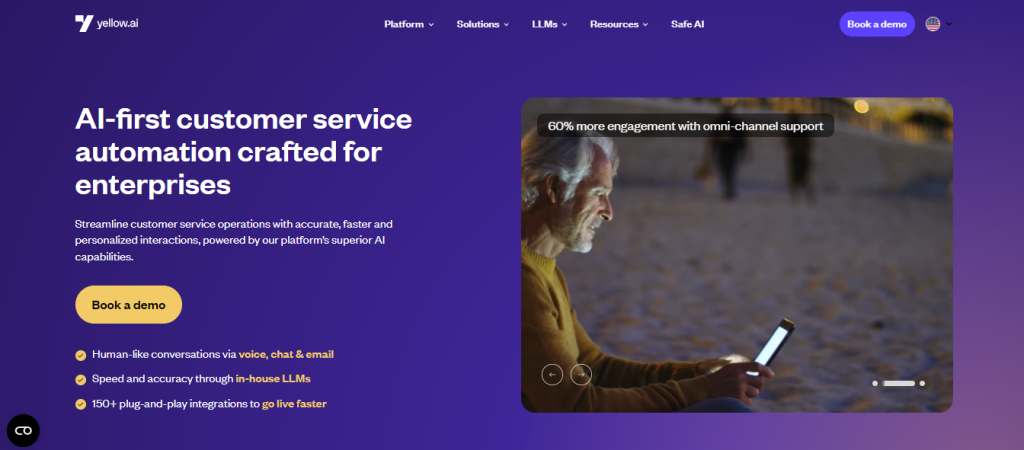
Main Features
No code conversational AI platform with a visual builder. Machine learning and predictive analytics to refine responses. Context-aware conversations and sentiment analysis for personalized interaction.
Ideal Use Cases
- Customer support bots
- FAQ automation
- Lead capture
- Onboarding flows without engineering overhead
What Sets It Apart
Combines no-code ease with analytics-driven improvements so non-technical teams can iterate on intent recognition and dialog management.
3. Feedyou: Unified Voice And Chat Assistants With Branded Personality
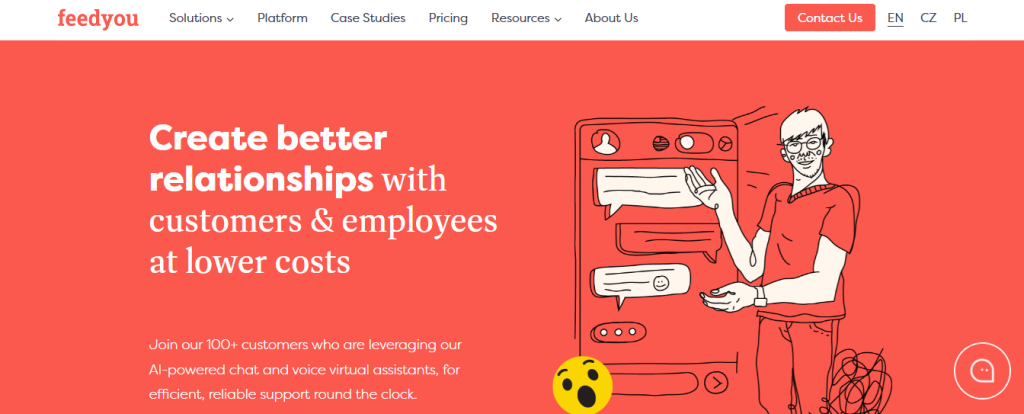
Main Features
Single platform for voice and chatbots, 24/7 coverage, quick setup, and brand tone control. Centralized management for bots across channels.
Ideal Use Cases
Brands that need consistent cross-channel assistants for:
- Support
- Sales
- Information
Use where chat and voice must match the brand voice.
What Sets It Apart
Simple, fast setup with focus on human-like assistants and easy tuning of assistant personality to mirror your brand.
4. Convy: Solve Recurring Tickets With Intelligent Conversational Routing
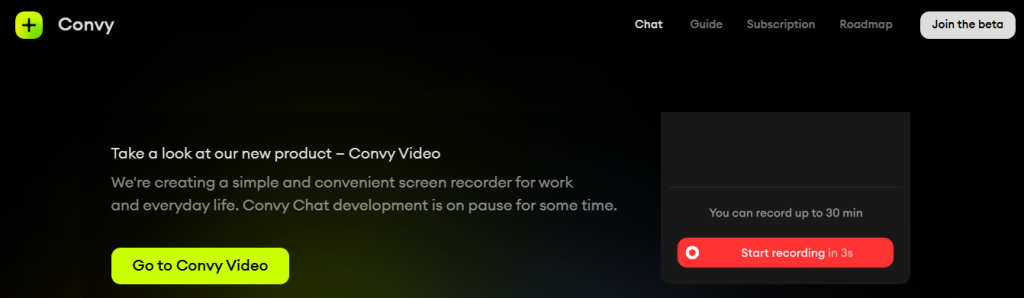
Main Features
Interactive bots that understand open discussions and support tickets, human-like responses, and escalation to agents when needed.
Ideal Use Cases
Support teams with:
- Recurring issues
- Ticket triage
- Initial customer intake
- Repeatable troubleshooting
What Sets It Apart
Focus on understanding free-form tickets and deciding when to transfer to specialists, reducing manual triage time.
5. Landbot: Visual Chatbot Builder For Conversational Marketing
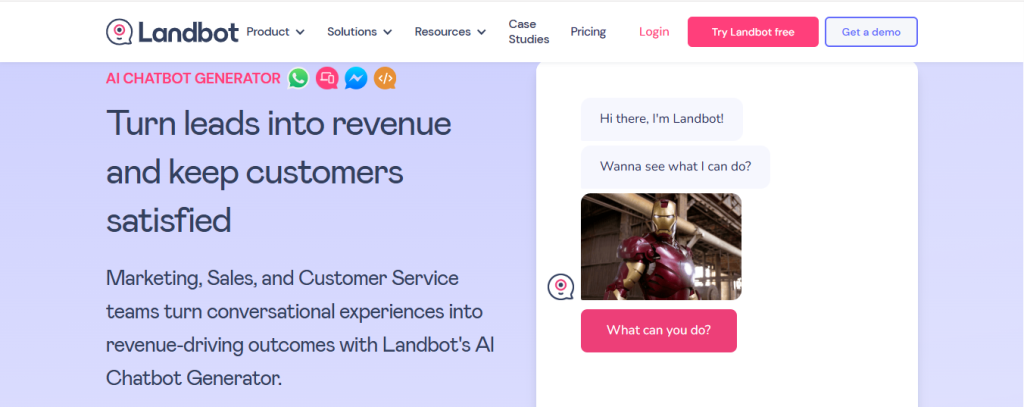
Main Features
- Visual flow builder
- Templates
- Integrations via webhooks
- APIs with:
- HubSpot
- Slack and more
Ideal Use Cases
- Conversational marketing campaigns
- Lead qualification
- Customer engagement
- Self-serve help on websites or messaging apps
What Sets It Apart
Very beginner-friendly templates and a playful builder that gets teams live quickly without code.
6. Ideta: Build Voice And Chatbots Without Code And Automate Social Replies
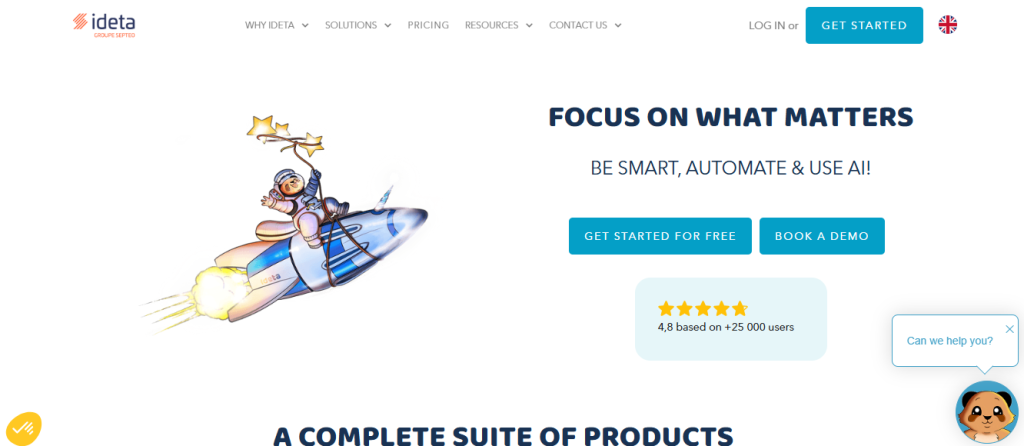
Main Features
- No code bot builder for chat and voice
- Social media auto comment and reply
- Multilingual LinkedIn assistant
Ideal Use Cases
- Social media automation
- Community engagement
- Quick chat or voice assistants for small teams
What Sets It Apart
Blends chatbot building with social automation features so you can automate outreach and comments alongside full bots.
7. Kore: Industry-Focused Virtual Assistants With Prebuilt Templates
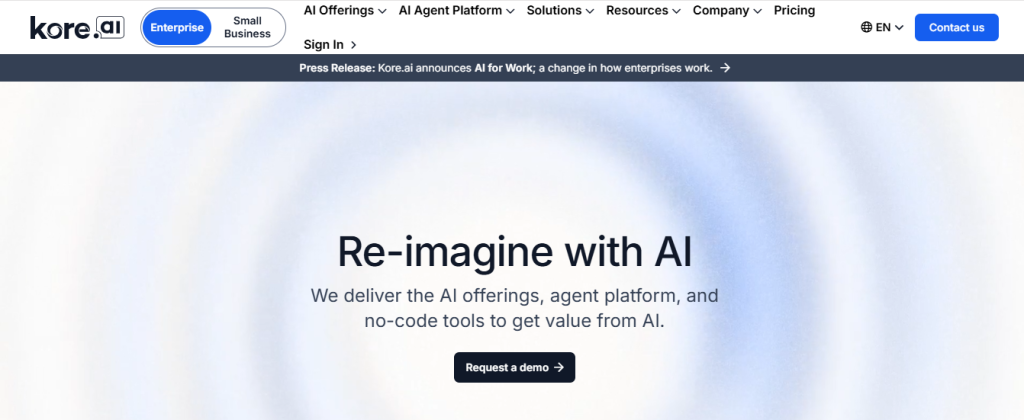
Main Features
- Industry-specific bot templates like Smart Assist and Health Assist
- End-to-end bot lifecycle management, including testing and analytics
Ideal Use Cases
Banking, healthcare, HR, and IT are domains where domain-specific intents matter and compliance counts.
What Sets It Apart
Deep industry templates and an integrated environment to create, manage, test, deploy, and monitor bots in one place.
8. Poly AI: Enterprise Voice Assistants That Reduce Call Load
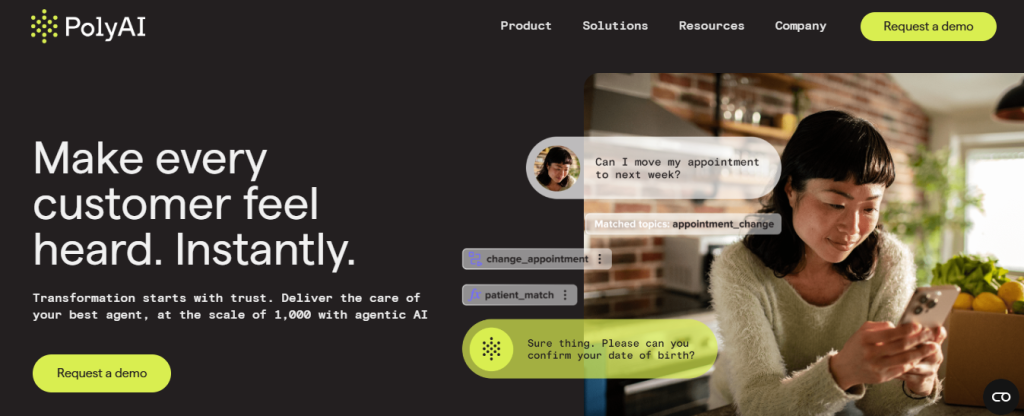
Main Features
Customer-led voice assistants that:
- Handle calls
- Resolve a large portion of issues
- Deliver real-time insights
- Eliminate wait times
Ideal Use Cases
- Call center automation
- IVR replacement
- High-volume customer phone support
What Sets It Apart
Strong emphasis on natural spoken dialog and real-time analytics to improve resolution rates on voice channels.
9. Zendesk: AI Assistant Within A Full Support Suite
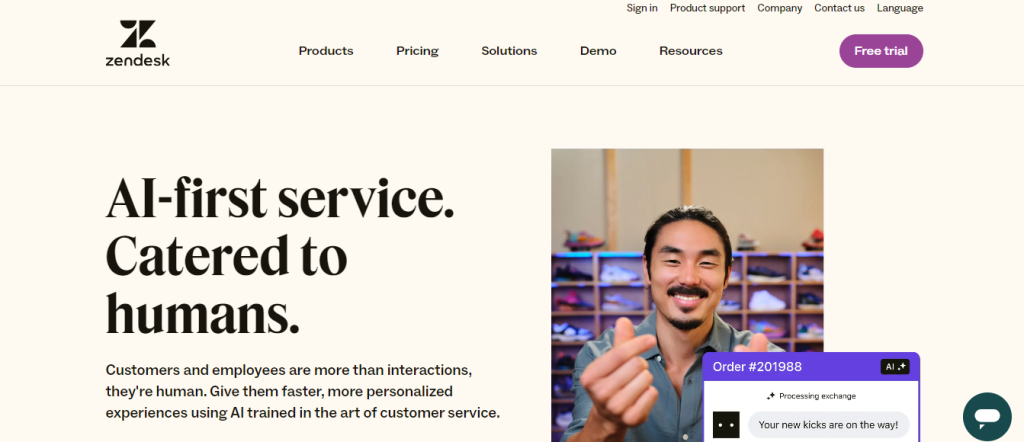
Main Features
AI Assistant and Answer Bot integrated into Zendesk Suite for:
- Ticketing
- Messaging
- Help center
- Voice
Visitor behavior monitoring, proactive chat triggering, and Sunshine Conversations for custom bots.
Ideal Use Cases
Companies already on Zendesk that want conversational automation tied to ticketing and CRM workflows.
What Sets It Apart
Native integration with a mature customer support platform and tooling for asynchronous conversations across channels.
10. Hoory AI: All In One Support Automation With Chat And Call Options
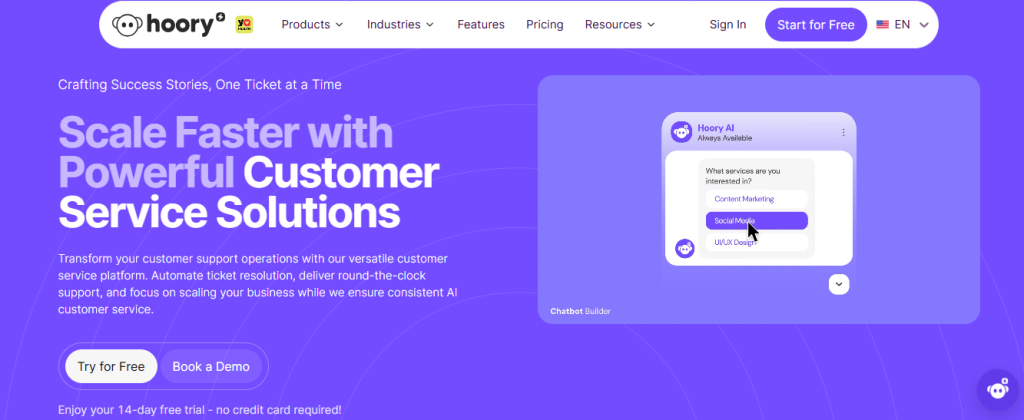
Main Features
Live chat with AI enhancements, trainable assistants, flexible chatbot builder, and AI-driven call center features.
Ideal Use Cases
Small to medium businesses that want a single platform for chat, voice, and agent escalation.
What Sets It Apart
Packaged live chat, plus chatbot, plus call center automation that businesses can adapt quickly.
11. Fireflies: Meeting Recorder That Transcribes And Indexes Voice
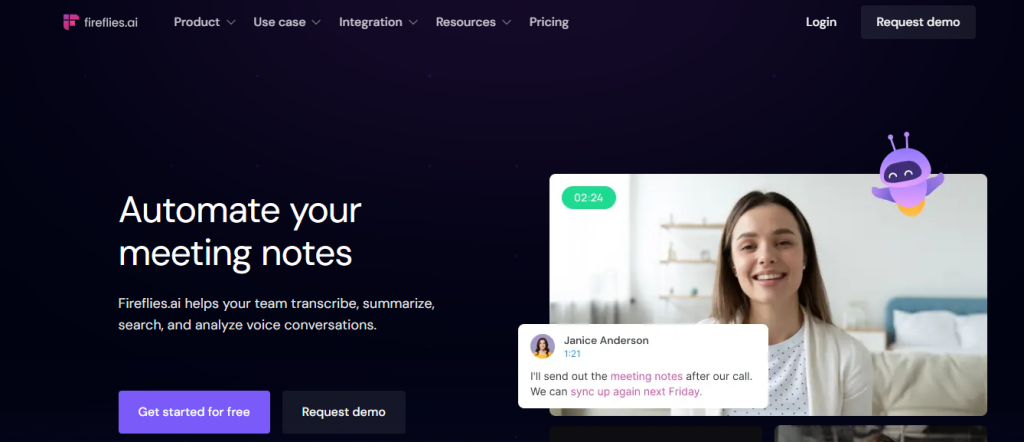
Main Features
- Record
- Transcribe
- Search voice conversations
Keyword and theme search across meeting transcripts and accurate handling of accents.
Ideal Use Cases
Sales calls, meeting notes, research interviews, and teams that need searchable audio records.
What Sets It Apart
Focus on meeting productivity with strong transcription accuracy and searchability across conversations.
12. Assembly: Speech Recognition With Labeling And Moderation Tools
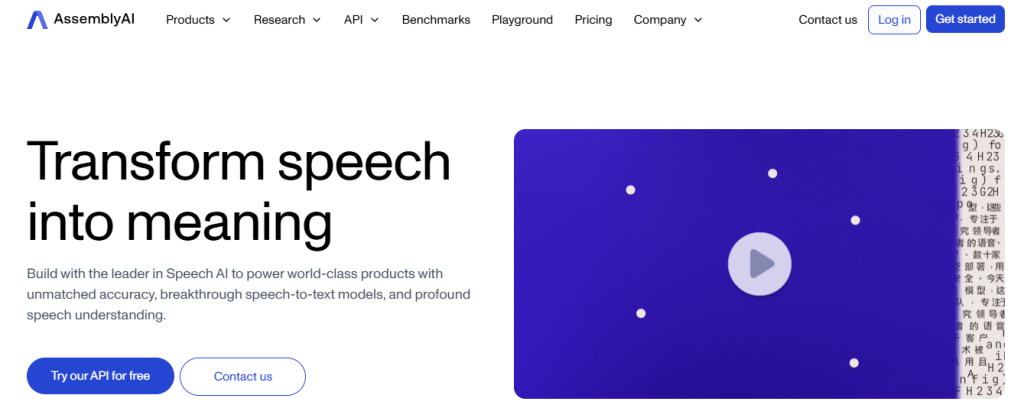
Main Features
- Speaker labels
- Custom vocabulary
- Summarization
- Sentiment analysis
- Entity detection
- Profanity filtering
- No-code playground
Ideal Use Cases
Transcription for:
- Media teams
- Captioning
- Content moderation
- Automated summaries for audio and video
What Sets It Apart
Rich speech-to-text feature set plus moderation and topic detection built for production scale with usage-based pricing.
13. Voicegain: Deployable Transcription And Meeting Analytics
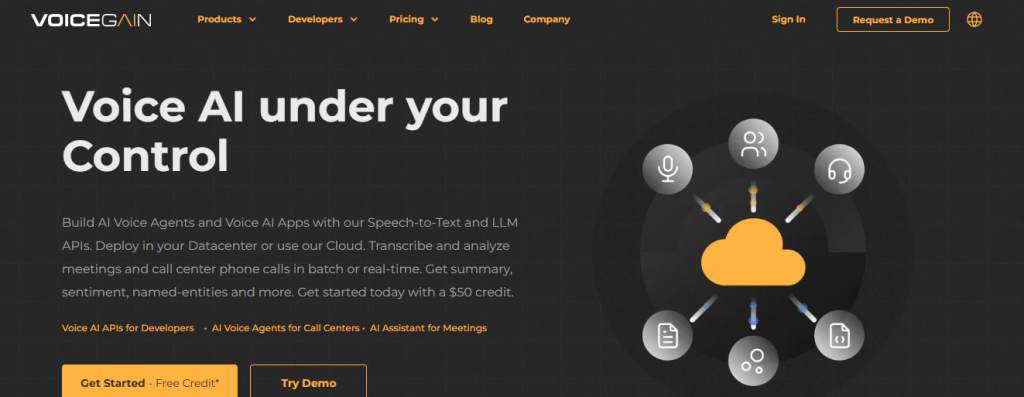
Main Features
- Accurate transcription and meeting analysis
- Private infra deployment option
- Model training for custom accuracy
- Topic extraction
- Sentiment segments
Ideal Use Cases
Enterprises with privacy needs, media teams, compliance recording, and teams that want to train models on domain data.
What Sets It Apart
Flexibility to run in private infrastructure and the ability to tune models for domain-specific vocabulary.
14. Lovo: Emotional Voice Generator With Large Language And Voice Variety
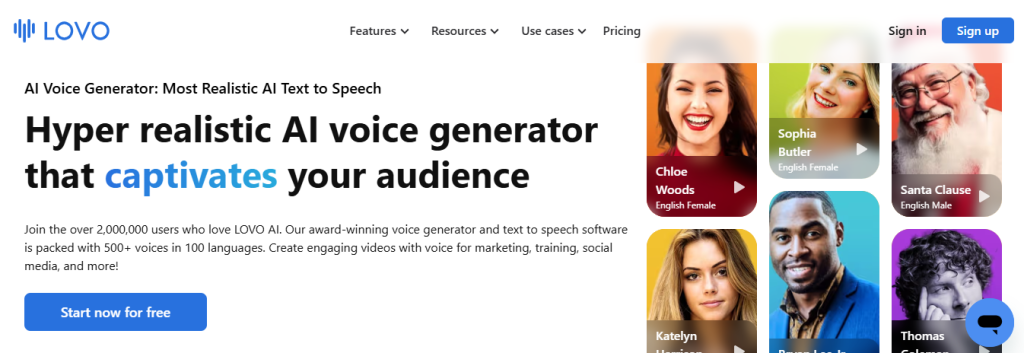
Main Features
400-plus human-like emotional voices across:
- 140-plus languages
- Dubbing editing
- Voiceovers
- Background music
- Pronunciation correction
Ideal Use Cases
- Marketing voiceovers
- E-learning narration
- Dubbing videos
- Multilingual voice production
What Sets It Apart
Extensive voice library focused on emotion and language breadth for creative teams.
15. Speechify: Fast Natural Reading Across Devices
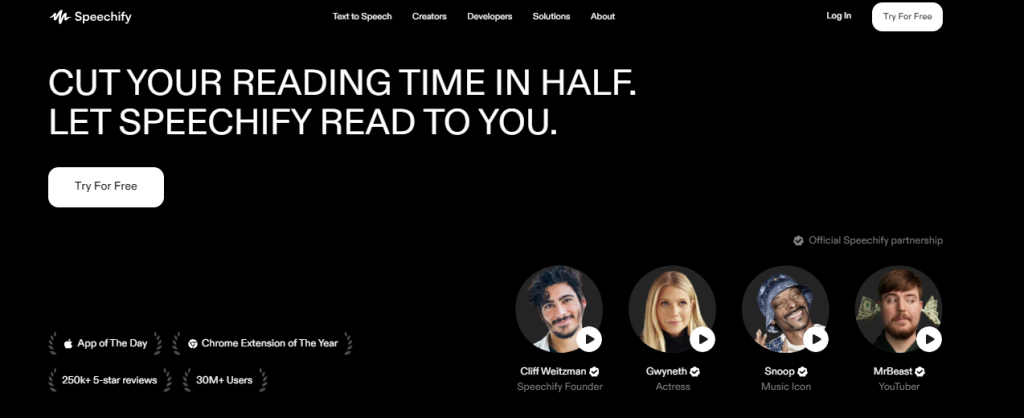
Main Features
High-quality AI voices that can:
- Reads much faster than average
- Cross-device syncing
- Support for 50-plus languages
Ideal Use Cases
- Accessibility reading
- Productivity listening to articles
- Study material
- Long-form content consumption
What Sets It Apart
Speed optimized reading and seamless device sync for users who listen on the go.
16. Veed: Browser-Based Video Editor With TTS and Subtitles
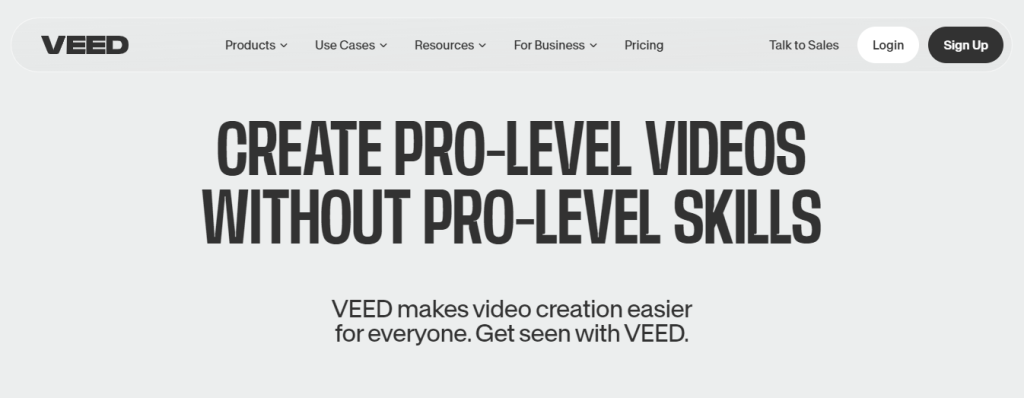
Main Features
Convert text to speech and add it to video from the browser, realistic AI voices, subtitle editing, and a complete video editing toolkit.
Ideal Use Cases
- Social video creation
- Marketing clips
- E-learning
- Quick captions
- Voiceover generation
What Sets It Apart
Combines TTS with complete video editing, so creators do not need multiple tools.
17. Murf: Studio Like TTS With Voice Controls And Role-Based Tones
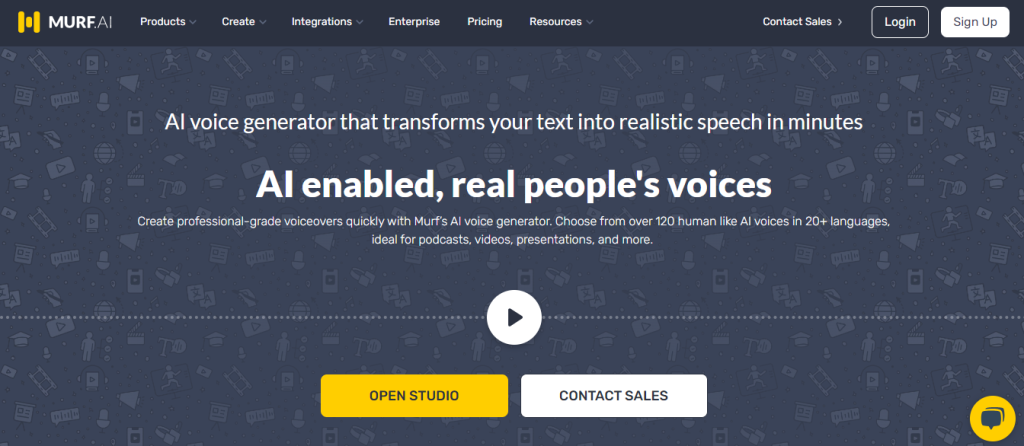
Main Features
120 plus voices in:
- 20 plus languages
- Control over pitch and pauses
- Profession-oriented voice presets
- Video cloning options
Ideal Use Cases
- Professional voiceovers
- Training videos
- Podcasts
- Corporate presentations
What Sets It Apart
Granular voice control and role-based voice presets to match specific use cases, such as author or marketer.
18. Alexa: Voice Assistant For Homes And Devices
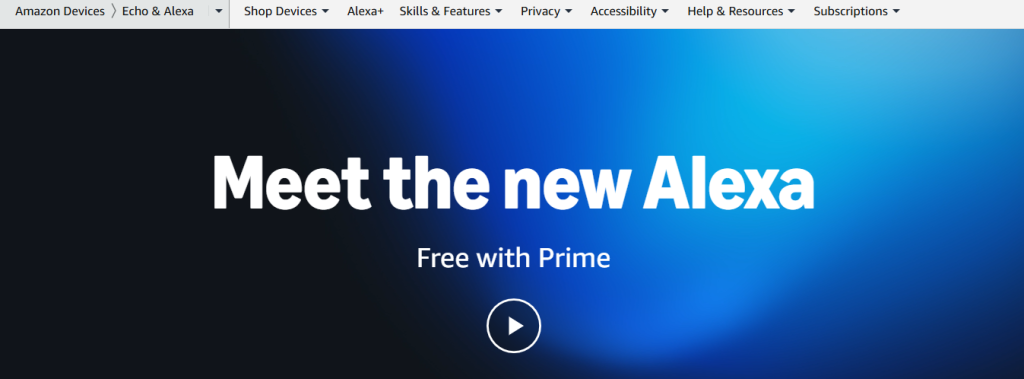
Main Features
Voice-controlled assistant on:
- Echo devices
- Performs voice queries
- Smart home control
- App integrations through skills
Ideal Use Cases
- Consumer smart home control
- Information queries
- Voice-first interactions in homes
What Sets It Apart
Large installed base of Echo devices and a mature skills ecosystem for device integrations.
19. Siri: Apple Voice Assistant Across The Device Ecosystem

Main Features
Voice-activated assistant on iPhone, iPad, Mac, Apple Watch, and HomePod with system-level integrations and shortcuts.
Ideal Use Cases
Personal assistant tasks on Apple devices include:
- Calls
- Reminders
- Navigation
- Quick queries
What Sets It Apart
Deep integration with the Apple ecosystem and device-level privacy controls.
20. Google Assistant: Search-Driven Voice Assistant Across Devices
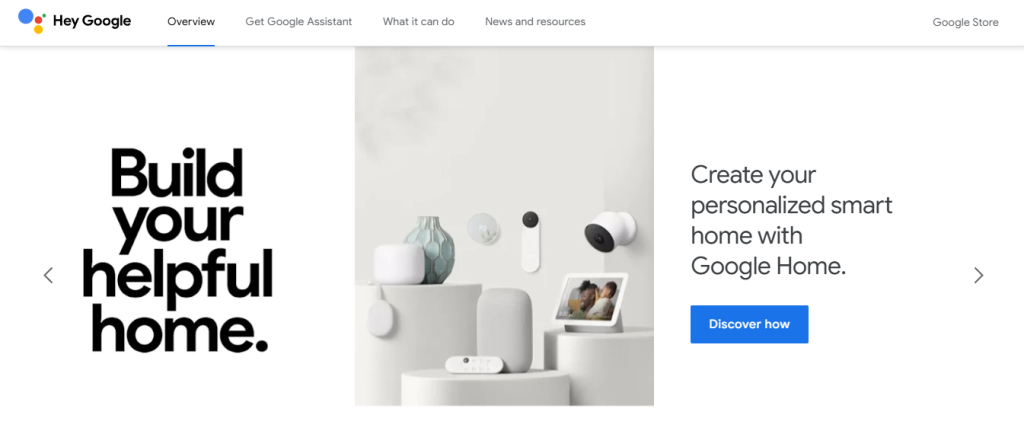
Main Features
Voice search and control on phones, smart speakers, smart displays, and TVs, strong natural language understanding, and third-party integrations.
Ideal Use Cases
Information search by voice, smart home control, and hands-free assistance on many devices.
What Sets It Apart
Tight connection to Google search and knowledge graph for factual queries and context-aware responses.
21. Replika: AI Companion For Personal Conversation And Reflection
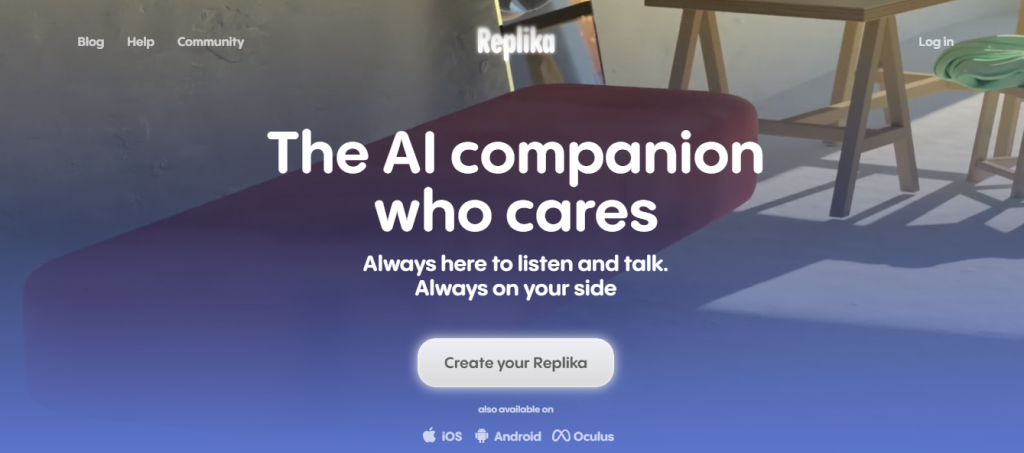
Main Features
Conversational companion that learns user preferences, offers empathetic chat, mentorship-like interactions, and role-based conversation styles.
Ideal Use Cases
- Mental wellness check-ins
- Companionship
- Conversational practice
What Sets It Apart
Focus on long-running relationships with a single conversational profile tuned to the user.
22. IBM Watsonx Assistant: Enterprise Focused Assistant With Model Choice
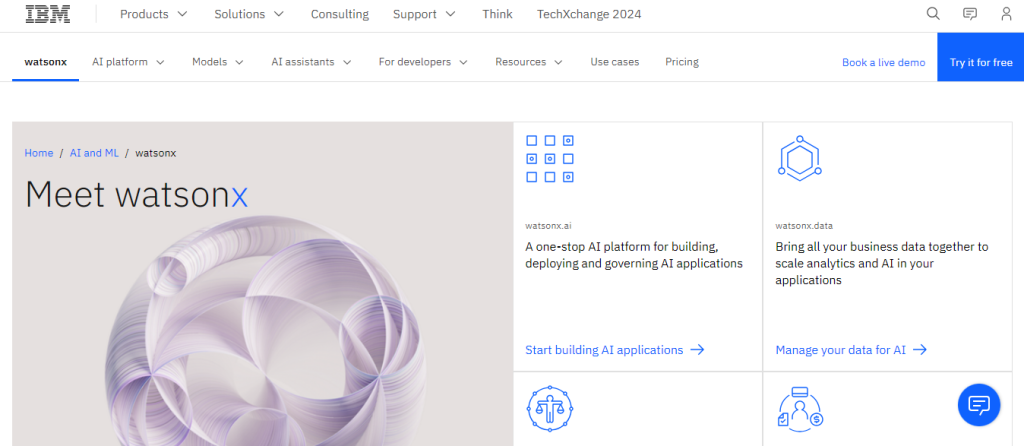
Main Features
No code interface for chat and voice assistants, options to use IBM Granite LLMs or bring your models, transformer-based NLU, and conversational search with retrieval augmented generation.
Ideal Use Cases
Enterprises want control, reliability, and scale for customer self-serve across channels.
What Sets It Apart
Enterprise-grade customization with both managed LLM options and the ability to integrate external models.
23. Amelia: AI Agent For Full Service Task Automation
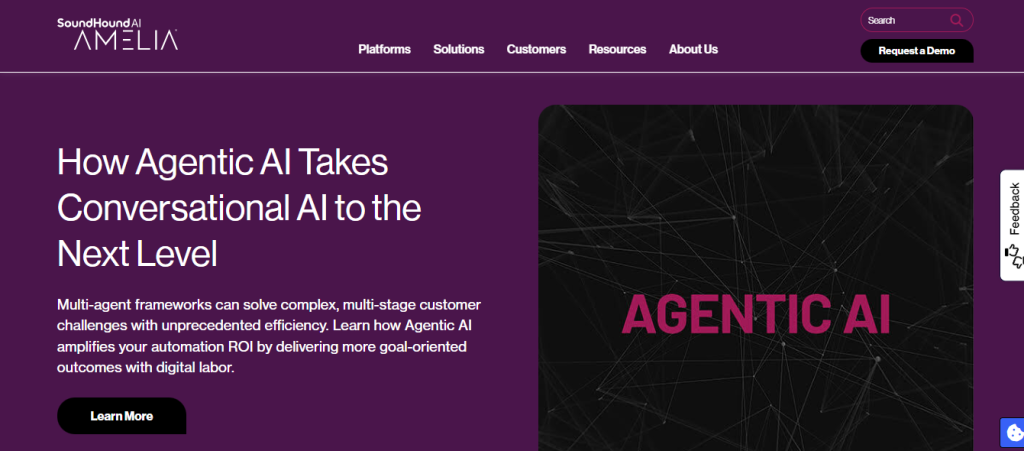
Main Features
An answer engine that learns from knowledge bases, action agents that connect to backend systems to:
- Automate tasks
- Multilingual support
- Arbitration
- Escalation tools
Ideal Use Cases
Large organizations that need high-volume complex query handling across customer and employee workflows.
What Sets It Apart
Designed for end-to-end automation where the agent completes tasks, not just answers questions.
24. Cognigy: Omnichannel Enterprise Virtual Agents With Pretrained Skills
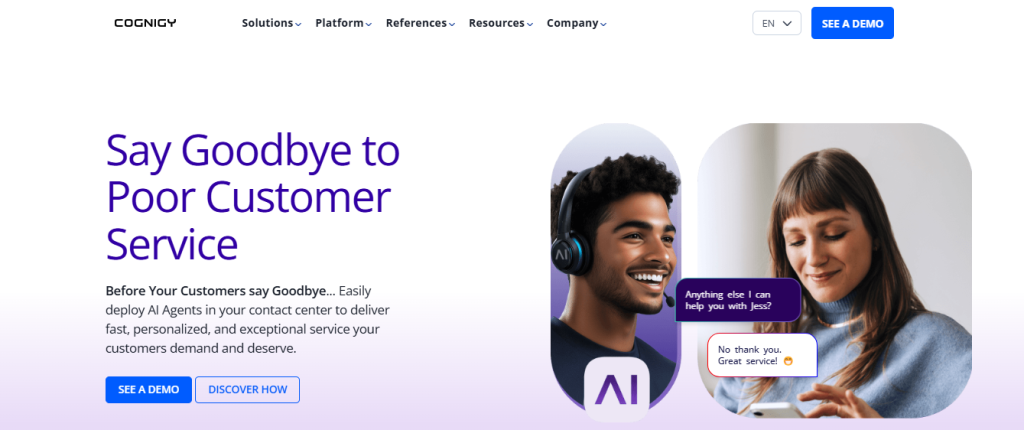
Main Features
Multimodal and omnichannel self-service for voice and chat, agent copilot with global language support and knowledge base access, and deep enterprise integrations.
Ideal Use Cases
Global enterprises need IVR automation chatbots and consistent conversational experiences across channels.
What Sets It Apart
Strong omnichannel focus and pretrained skills that accelerate enterprise deployments.
25. Avaamo: No Code Enterprise Dialog Builder With Industry Coverage
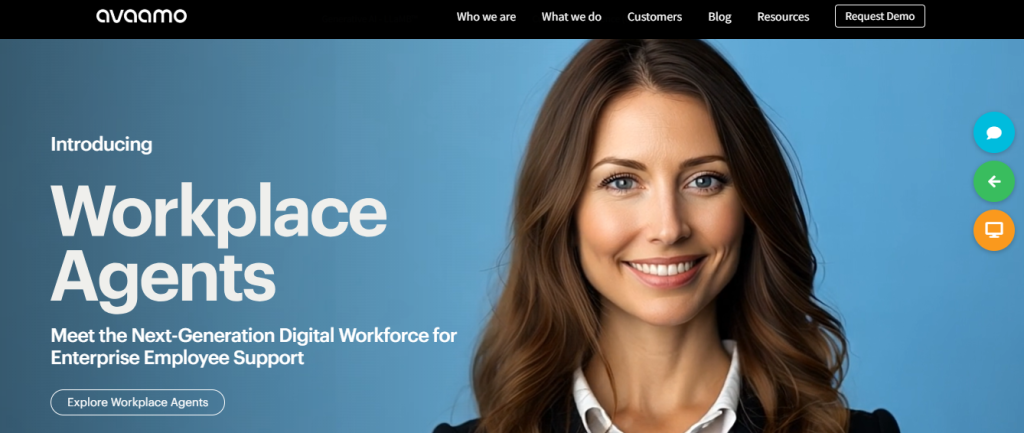
Main Features
Context-aware dialog engine with stateful sessions, a single global NLU with regional dictionaries, a no-code dialog builder, and 114 language support.
Ideal Use Cases
Enterprises in regulated industries require multilingual, domain-aware agents for both chat and voice.
What Sets It Apart
Enterprise-ready multilingual capabilities and conversational validators that speed up production quality.
26. Google Cloud Dialogflow: Developer-Friendly Bot Framework With Google Integrations
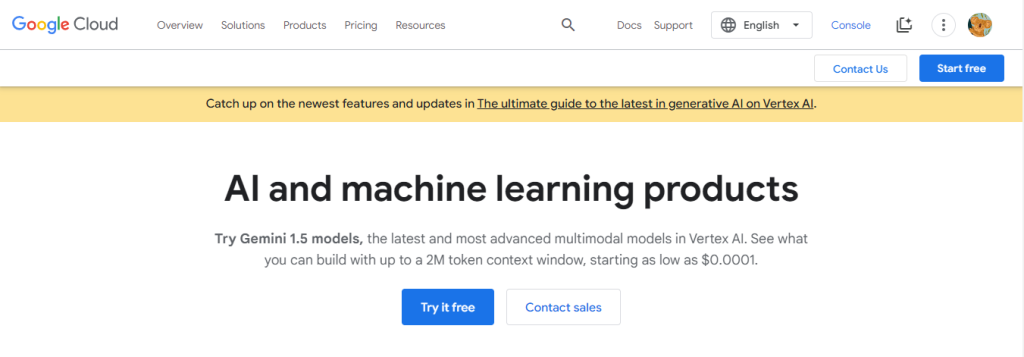
Main Features
Gemini model support for human-like voices and adaptive responses, prebuilt agents for fast starts, 30-plus data connectors, and 70-plus action connectors.
Ideal Use Cases
Developers building voice or text conversational interfaces that require Google ecosystem integrations.
What Sets It Apart
Tight tie to Google Cloud tools and a broad connector catalog for data retrieval and action execution.
27. Onereach.AI: Low Code Automation Platform For Large Scale Digital Workers
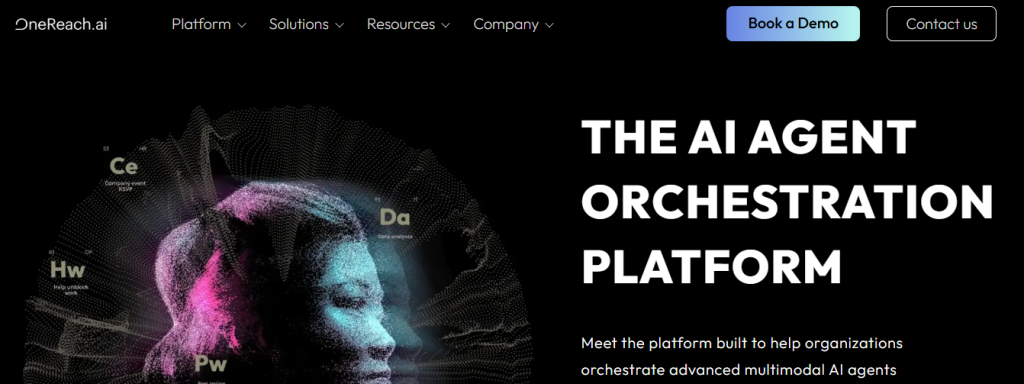
Main Features
No code builder with 700-plus prebuilt steps, multimodal agents that retain context across channels, and co-bot capabilities for agent assist.
Ideal Use Cases
Organizations are pursuing hyperautomation across customer service and operational workflows.
What Sets It Apart
Focus on digital workers and orchestration so conversations can trigger backend tasks across systems.
28. LivePerson: Conversation Management For Large Brands And Messaging Channels
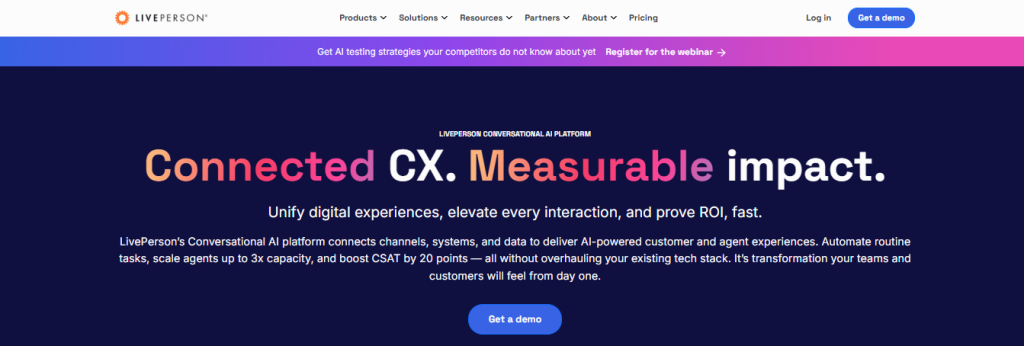
Main Features
Intent Manager uses:
- Real-time analytics
- A no-code conversation builder
- Integrations to CRMs
- Scheduling inventory
- Payments
Ideal Use Cases
Large brands that need to manage messaging and automate conversations across teams and channels.
What Sets It Apart:
Real-time intent analytics and enterprise-grade integrations for commerce and support scenarios.
29. Verint: Low-Code Virtual Assistant Platform With Intent Discovery
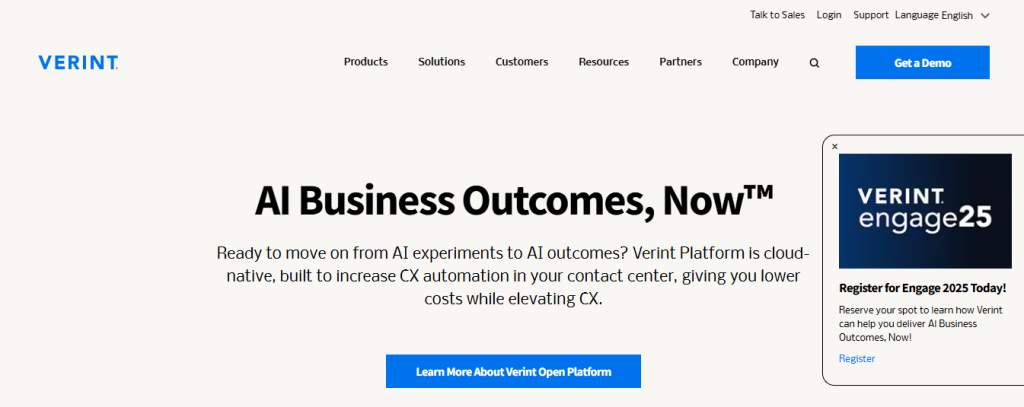
Main Features
Intent discovery from transcripts, emails, chats, and tickets, multilingual virtual assistants, and tools for training, testing, and managing assistants.
Ideal Use Cases
Organizations are seeking to automate voice and digital interactions, such as appointment booking and payments.
What Sets It Apart
Strong analytics-driven intent discovery to prioritize high-value automation opportunities.
30. Moveworks: Agentic Assistant That Automates Employee Support
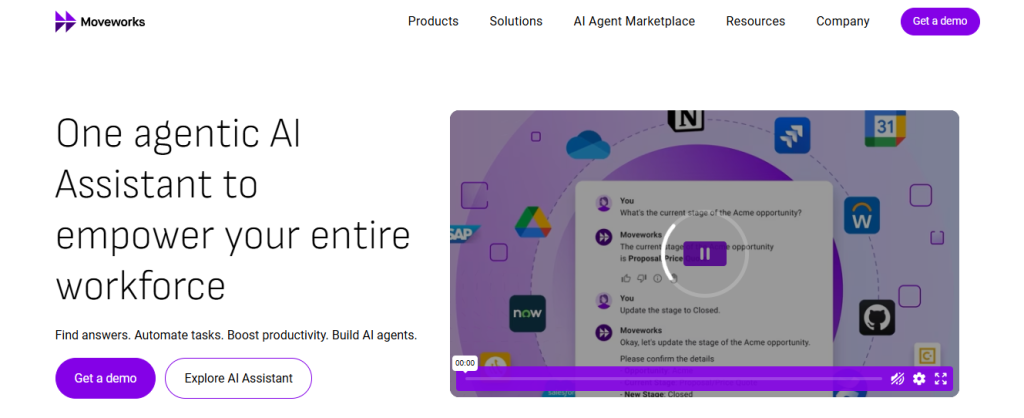
Main Features
Enterprise search across systems, an AI assistant that completes tasks end-to-end, multilingual support, and developer tools for custom AI agents.
Ideal Use Cases
IT help desk automation, HR support, and finance operations inside large enterprises.
What Sets It Apart
Employee-focused automation that blends search knowledge and task execution across enterprise systems.
31. Salesforce Einstein: Conversational AI Tied To Crm Workflows
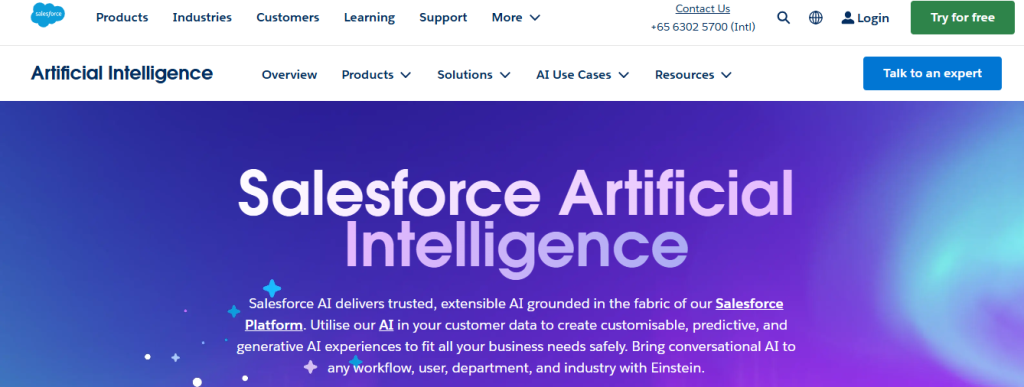
Main Features
Native integration with Salesforce data, real-time predictions, and conversational AI that works alongside sales and service workflows.
Ideal Use Cases
Sales-driven organizations already on Salesforce are seeking to add automation and predictive insights to customer interactions.
What Sets It Apart
Deep access to CRM data for personalized generative responses and following best action suggestions.
32. Aisera: Turnkey Gpt Solution With Domain-Tuned Llms
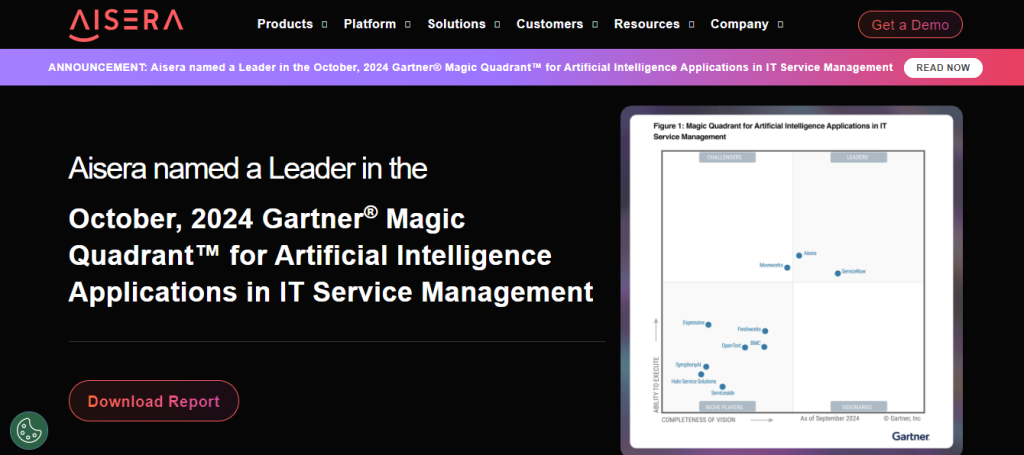
Main Features
Action bots powered by domain-specific LLMs, instant answer generation, article summarization, and Universal GPT solutions for cross-department requests.
Ideal Use Cases
IT helpdesk automation, finance, and telco support where domain accuracy matters.
What Sets It Apart
Pre-tuned domain models and built-in automation that connect answers with actions across departments.
33. Boost.AI: Virtual Agent Built To Scale With Generative Personalization
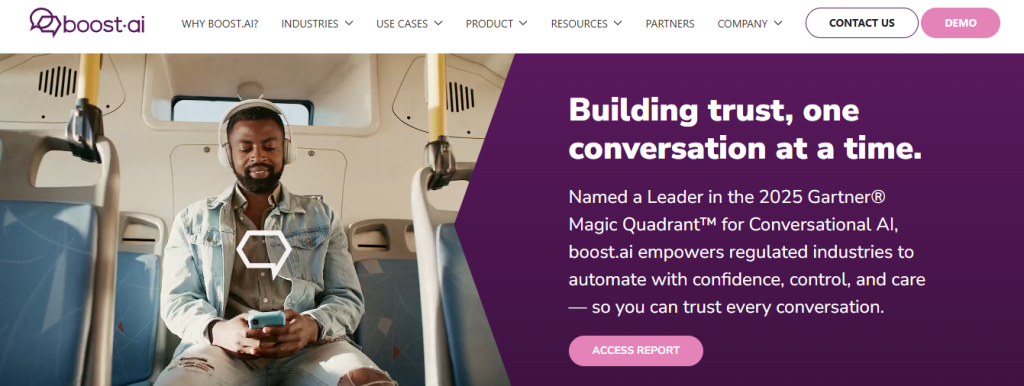
Main Features
Omnichannel support, agent manager for high traffic loads, 24/7 automation, and generative AI for personalized responses.
Ideal Use Cases
Customer service-heavy industries like banking and insurance need to scale automated support.
What Sets It Apart
Focus on high traffic scale with generative personalization and strong omnichannel routing.
34. Tars: Lead Focused Conversational Flows With Compliance
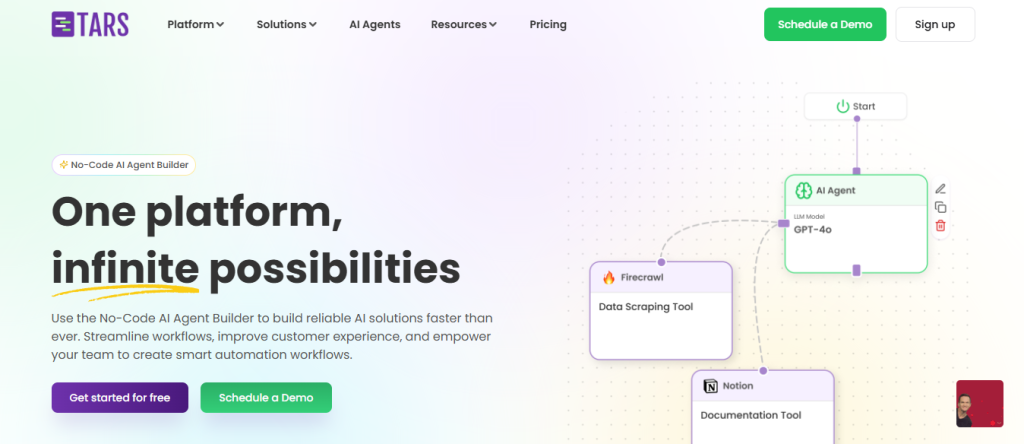
Main Features
Dialogue-based workflows for lead nurturing, automation to simplify campaigns, compliance with:
- SOC 2
- GDPR
- ISO
- HIPAA
Ideal Use Cases
Lead generation and qualification in real estate B2B services and other conversion-driven sectors.
What Sets It Apart
Emphasis on lead capture flows and regulatory compliance, enabling marketing teams to automate without legal friction.
Related Reading
- Conversational AI for Sales
- AI Sales Agents
- Conversational AI in Retail
- Conversational AI in Insurance
- Conversational AI in Banking
- Voice Ordering for Restaurants
- Conversational AI IVR
- Conversational AI for Banking
- Conversational AI Design
- Conversational AI Ecommerce
How to Choose a Conversational AI Platform

Integration Flexibility: Plug The Assistant Into Your Systems Without Breaking Anything
Step By Step
- Inventory your stack: list CRM, ERP, CDP, ticketing, workforce management, data warehouse, and UCaaS platforms.
- Prioritize data flows. Mark, which calls must be real-time and which can be batched?
- Check connector options. Confirm REST APIs, webhooks, message queues, and no-code connectors like Zapier or native adapters for major vendors.
- Run a sandbox proof. Build one end-to-end flow: query CRM for account status, write a support ticket, and push events to analytics.
- Validate auth and governance. Confirm OAuth, SSO, and tenant separation work at scale.
- Plan for error handling. Define retry policies, dead letter queues, and reconciliation jobs.
Why This Matters
If the assistant cannot read or write the correct records, it becomes a layer of friction instead of help. Smooth integrations keep customer context intact, reduce agent work, and avoid duplicate data. They also limit risk when you add channels or change back-end systems.
Quick Example
A retail support bot checks a customer’s CRM for recent orders via a real-time API, confirms inventory in ERP, and opens a ticket in the help desk if payment fails. That single flow prevents extra calls and eliminates the need for the agent to search through three systems.
Language And Channel Support: One Assistant For Voice, Chat, And In-App Interactions
Step By Step
- Define channels and volumes. List web chat, mobile in-app, SMS, phone, and social. Estimate peak concurrency.
- Confirm a single model or shared NLU across channels. Avoid separate bots per channel.
- Evaluate speech tech—test speech-to-text and text-to-speech for accent and noise robustness.
- Test multilingual handling. Check language detection, intent mapping across languages, and translation fallbacks.
- Measure sentiment and emotion. Verify real-time sentiment signals and how they trigger routing or escalation.
- Run live end-to-end tests across devices and networks.
Why This Matters
Consistent context and behavior across channels reduces customer friction and operational cost. If voice and chat respond differently, you create confusion and training overhead. Sentiment and speech recognition help detect frustration and speed up human handoffs when needed.
Quick Example
A bank uses one conversational agent across phone and app. The system recognizes Spanish on the call, preserves session context, and routes to a bilingual agent when frustration spikes, stopping a potential escalation.
Control And Customization: Keep Governance And Tone Under Your Roof
Step By Step
- Build a governance matrix. Define who approves content, flows, and model changes.
- Implement role-based access and version control for scripts and training data.
- Create tone guidelines and a brand glossary that the assistant must use.
- Configure fallback paths and explicit escalation triggers. Lock critical responses for compliance.
- Add audit logs and approval workflows so every change has a traceable author and timestamp.
- Test redaction, profanity filters, and regulated content gates.
Why This Matters
Enterprises must protect brand voice, comply with laws, and limit legal exposure. Control and customization reduce downstream risk from incorrect or harmful responses and speed audits when regulators ask for records.
Quick Example
A health provider restricts any diagnostic language in the assistant. When a user asks for medical advice, the bot uses preapproved phrasing and immediately opens a consult ticket to a clinician, with full audit trails for compliance.
Reporting And Analytics: See Performance, Find Failures, And Feed Improvements
Step By Step
- Set KPIs: resolution rate, CSAT, AHT, drop-off points, intent match rate, and escalation frequency.
- Instrument event-level logs and session traces. Capture intents, entities, confidence, timestamps, and channel.
- Connect logs to your BI stack via ETL, streaming, or native connectors.
- Build dashboards and alerts for anomalies and regressions.
- Close the loop: feed labeled failure cases back to training and to writers who update scripted responses.
- Run controlled experiments and measure lift with proper sampling.
Why This Matters
Without clear telemetry, you guess at causes. Concrete metrics and exports let you prove ROI, prioritize fixes, and optimize flows where customers drop out.
Quick Example
After adding a checkout assistant, analytics show a 20 percent drop-off during promo code entry. Teams surface low intent coverage for discount phrases, update the NLU, and recover conversions.
Model Transparency: Know What The Assistant Learned And How It Decides
Step By Step
- Request model provenance. Ask what data sources the vendor used and the cut of proprietary versus public training data.
- Verify data handling. Confirm anonymization, retention, and deletion policies for conversational logs.
- Check hosting options and controls. Compare cloud, private cloud, or on-premises deployment and encryption in transit and at rest.
- Require explainability outputs. Insist on confidence scores, token-level attributions, or nearest training examples where feasible.
- Bias and safety tests. Ask for third-party audits or internal red team results.
- Demand change controls for model updates and a way to pin or roll back versions.
Why This Matters
Customer experience and legal risk both depend on predictable behavior. If you cannot inspect training provenance or reason about answers, troubleshooting and compliance become costly.
Quick Example
A vendor uses an LLM that provides a confidence score. When confidence falls below a threshold, the assistant gives a safe, preapproved message and routes to an agent, while logs tag the ambiguous input for retraining.
Real Enterprise Support: Pick A Partner Who Can Scale And Deliver Over Time
Step By Step
- Check track record. Ask for reference deployments at your scale and in your industry.
- Review SLAs, uptime history, and incident reports. Confirm support and escalation paths.
- Evaluate the vendor roadmap. Look for release cadence, backward compatibility, and clear migration paths.
- Confirm professional services, training, and a rollout plan that fits your org.
- Verify security and compliance certifications and regional hosting for data residency.
- Negotiate terms for updates, feature requests, and long-term pricing stability.
Why This Matters
You need uptime, predictable maintenance, and a partner that understands enterprise constraints. Vendors that promise features in demos but can’t deliver at scale create operational risk and slow your adoption.
Quick Example
A telco chose a vendor with prior telco deployments, a dedicated onboarding team, and a documented roadmap for high concurrency. During peak events, the vendor met SLAs and pushed security patches with minimal disruption.
Questions To Keep You Honest
- Which systems must be in sync from day one?
- What language and channel mix do you expect in six months?
- Who approves the copy and who signs the SLA?
Answering those now keeps procurement aligned with product.
Try our Text-to-Speech Tool for Free Today
Voice AI removes the grind of long recording sessions and the hollow tone of generic narration. Our text-to-speech tool uses neural networks and deep learning to produce natural human-like voices that carry emotion and personality.
Content creators, developers, and educators get professional audio fast without sacrificing expressiveness or prosody. Want a demo sample in your language right now?
Who Should Use This Tool: Creators, Developers, Educators
Podcasters and video producers need believable voice-overs. App developers and teams building chatbots or voice assistants need reliable speech synthesis and APIs for integration.
Teachers and course builders need clear narration and multilingual audio for learning platforms. Voice AI supports each of these roles with tools for voice cloning, customization, and scalable speech generation that fit production workflows.
How the Voices Sound Human: The Tech Under the Hood
We use neural text-to-speech models and sequence-to-sequence architectures to model phrasing, timing, and intonation. Natural language understanding components help shape how sentences should land, while natural language generation informs pacing and emphasis.
Speaker adaptation and fine-tuning let you keep brand tone or reproduce a specific voice without sounding artificial.
Integration That Fits Your Stack: APIs, SDKs, and Real-Time Use
Plug our API into web or mobile apps, embed SDKs for fast prototyping, or stream audio in real time for voicebots and interactive voice experiences.
You can pair our TTS with speech recognition and dialog management to build:
- Conversational agents
- Voice user interfaces
- IVR flows
Need low latency for live interaction or batch generation for media files. We support both modes.
Multilingual Support and Localization Options
Generate speech in multiple languages and adjust accents and regional delivery. Transfer learning and domain-specific fine-tuning speed up support for less common languages. That makes it practical to localize courses, apps, and marketing across markets without hiring voice talent for every locale.
Custom Voices and Brand Tone Control
Create custom voice personas with a small set of recordings or use voice cloning with consent. Control timbre, pitch, emotional tone, and pronunciation rules to match brand identity.
Want comedic timing or calm narration? We let you tweak prosody and pacing until it feels right.
Use Cases That Scale Fast
Produce audiobooks and narrated videos, add audio for e learning and accessibility, power voice assistants and support centers, and build voice-enabled games. Pair speech synthesis with intent recognition and context awareness to make conversations feel natural and relevant to the user.
Security, Privacy, and Legal Considerations
We encrypt data in transit and at rest and offer options for secure on-premises deployment for regulated use cases. Consent recording, voice data governance, and clear policies for cloning protect speakers and organizations.
Need GDPR compliance or HIPAA-friendly handling? We provide controls and documentation to support audits.
Performance Reliability and Monitoring
Expect low-latency real-time streaming and high-throughput batch rendering. We monitor uptime, measure latency, and report audio quality metrics so teams can track performance and tune models. Analytics on usage and user engagement help iterate on conversational flows and voice experience.
Getting Started Fast: Free Trial and Pricing Models
Try the tool for free to generate samples and test voices. Choose pay-as-you-go for occasional projects or a subscription for steady production use. API keys and developer docs let you move from prototype to production in days rather than weeks.
Want help integrating with an existing chatbot or voice assistant? We offer implementation guidance and examples.
Support for Conversational AI Workflows and Tools
We integrate with speech recognition services, NLU platforms, dialog managers, and analytics suites so your voice output fits the whole conversational AI pipeline. Use our SDKs with popular frameworks to speed development and reduce friction when building agents or voice-enabled applications.
Would you like sample voices matched to a specific script or platform to test right now
Related Reading
- Conversational AI for Finance
- Conversational AI Hospitality
- Conversational AI Cold Calling
- Conversational AI Analytics
- Examples of Conversational AI
- Voice AI Companies
- Air AI Pricing
- Conversational Agents