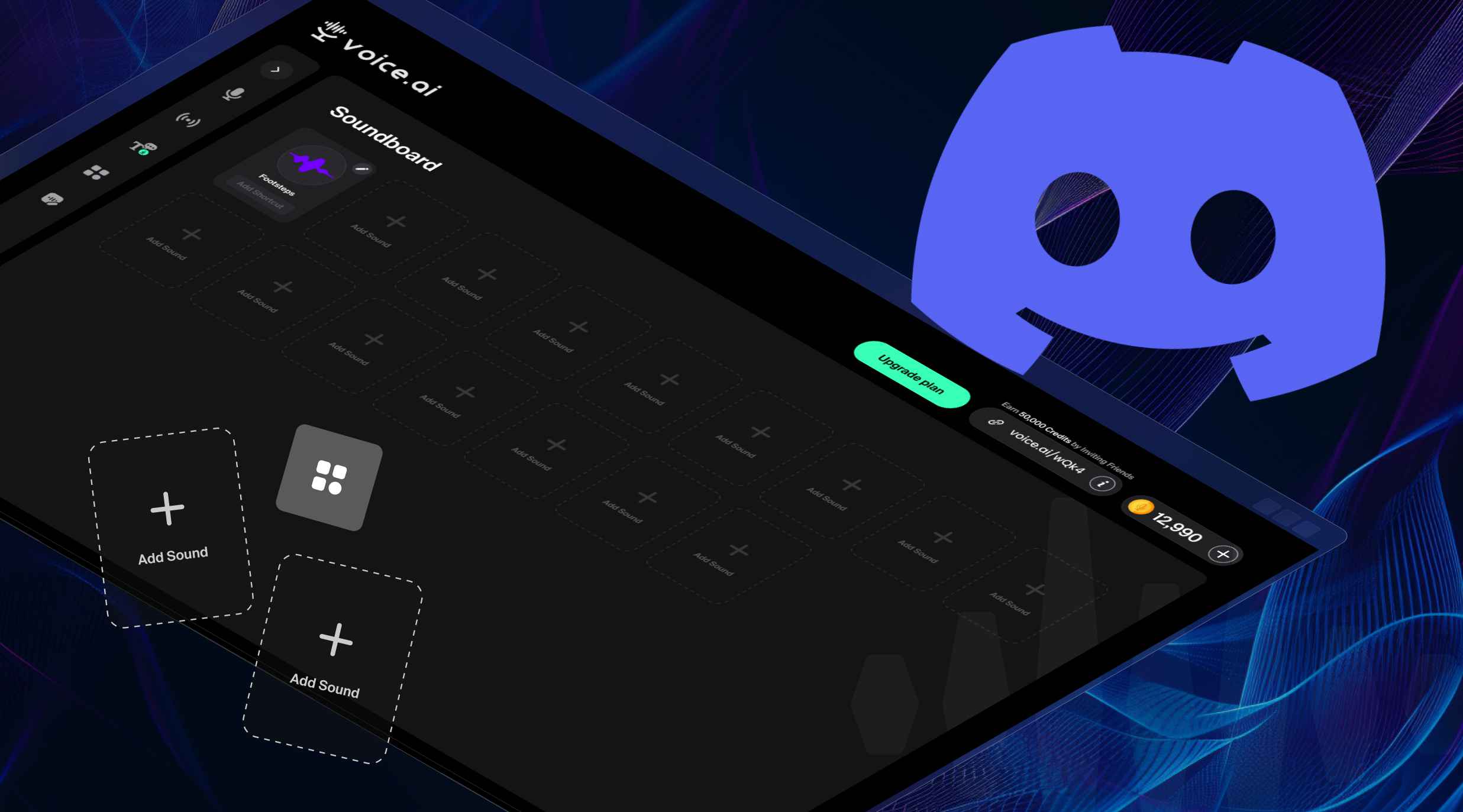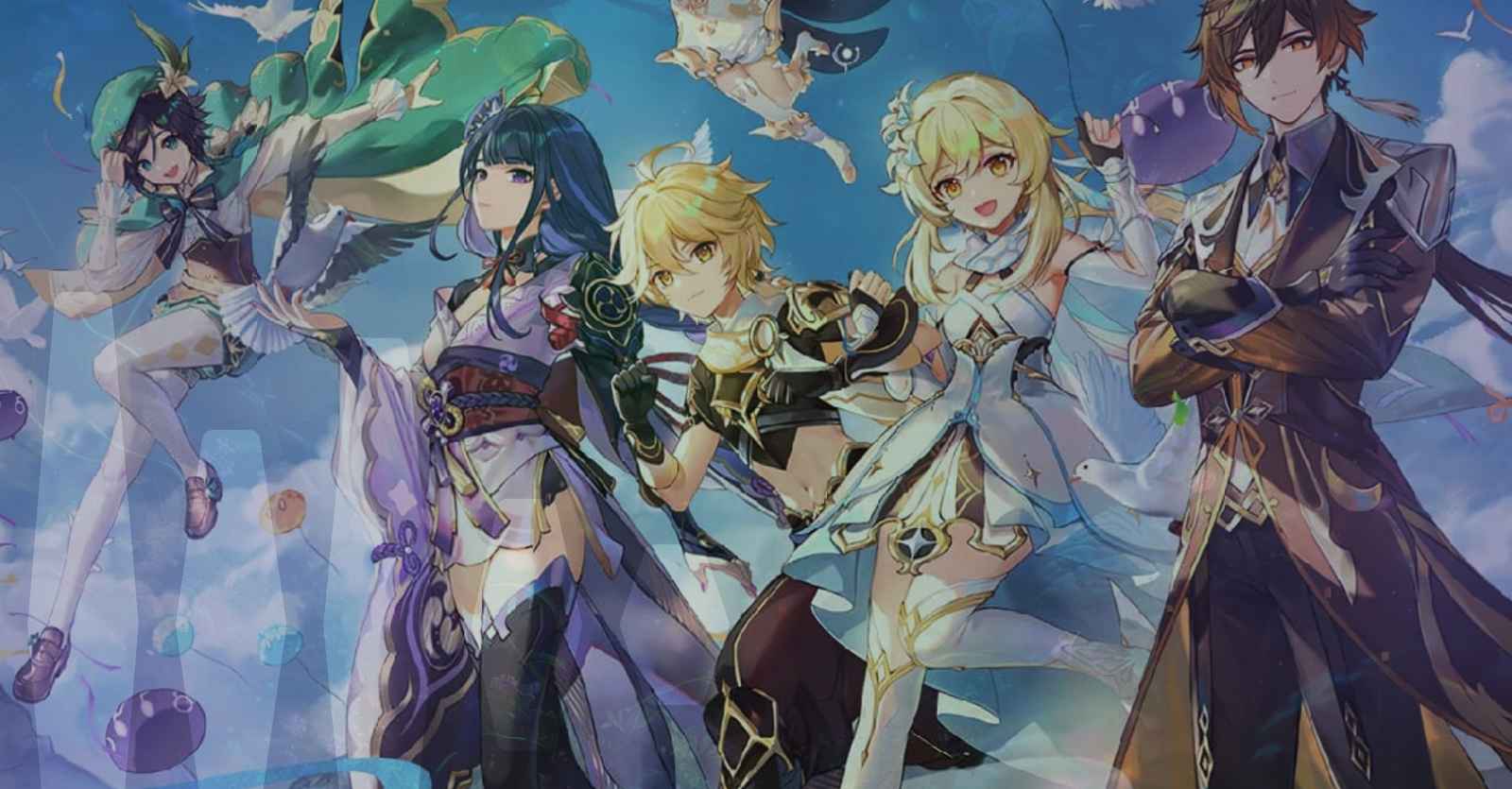TikTok is the future. There’s no doubt about that.
Millennials know. Gen Z know. Even businesses are suddenly realizing the power of TikTok. It’s unstoppable.
So what’s so great about this platform that attracting the millions, if not billions, of views?
The unstoppable force that is TikTok
Why has TikTok become such an integral part of all of our every days?
Simple.
It’s a genius format. Super easy to create, upload and share content.
Focuses on music, lifestyle, trends – anything younger generations are interested in.

Educational content on TikTok
Educational content goes viral and then everyone sees, shares and interacts.
It’s a dream for users who trend.
And even more so for TikTok influencers who touch the lives of countless TikTok users with their voice and opinions on the world today.
But what about if you’re a little shy about recording, editing and publishing a post, video or voiceover on TikTok?
How easy is it to build confidence and speak to your community?
Once you learn a few simple steps, frankly you won’t look back!
What's a text to speech feature on the TikTok app?
Accessing a text to speech option and getting your voice on TikTok recognized is a breeze.
TikTok text to speech videos are actually quite popular and garner many views.
It’s just a short step from watching videos, to creating videos, to crafting viral videos to being the latest version of the TikTok king or queen!
There are countless examples of a TikTok step by step tutorial about how to maximize the app, create your content, change text to speech and get your video showing on each member of your community’s screen.

TikTok text to speech step by step guide
This step by step guide to TikTok text to speech is as easy as a-b-c to follow.
Just take these steps:
Open the TikTok app and select the plus icon.
Next, you can choose to record a new video or upload an existing one.
When the editing screen appears, edit your video to your specifications.
Enter the text you want on your TikTok video on the next screen.
Select lines to apply TTS (text to speech).
Click on the TTS icon.
Next screen gives you the choice of voice for your video’s text to speech.
Click the circle icon next to your chosen voice to apply.
Select ‘done’ and ‘next’ to publish.
With these speech features and voice options, you gain the TikTok voice you really want for your TikTok videos.
You can also access a key accessibility feature if required to support your content.
So with your TikTok, change text to speech as you need it and select the best voice option to suit your video.
You have the power over different voice options, sounds, select text features, captions, text and narration.
It’s all within your control on TikTok. That’s why so many people love it!
But what if you want more than just TikTok? What do you do then?
You immerse yourself in the enticing, endless galaxy that is a brand new voice changer app.

Get lost in the beauty of a unique voice changer app
Words are powerful.
Record a sound and people could be listening to it in a 100 years.
Write an article and future generations might read it loud and clear to each other in the decades to come.
But words can be powerful right here, right now.
And how can you connect in the most impactful way with your online communities?
With your voice.
Your voice is integral to your identity.
It’s your most potent possession when it comes to communication.
What’s more, it gets your point across with a fun sense of humor, with grace, with hilarity, with emotion.
So how can you put your voice to the most effective use?
Get exclusive free access to the #1 premium voice changer website available online.

Transcend TikTok with the Voice.ai voice changer
Voice.ai is perfect for TikTok users who want to change their speech voice on TikTok.
And it’s also ideal for other platforms for video too, such as YouTube as just one example. If you’re looking for refined features that take you beyond just simple text to speech, check out the free Voice.ai voice changer. Simply follow these tips and try out your right now TikTok voices today: And you can access a whole new world of custom AI voices completely free. Forget the text to speech feature! A limitless loot of legendary voices awaits.
Enter the vault of valuable UGC voices
Experiment with your voice in real time. Then check out the incredible Voice.ai Voice Universe.
Welcome to the Voice Universe. Brimming with golden voice gems that blow the TikTok speech feature and voice effects out of the water. With literally 1000s of voices that Voice.ai users constantly upload, there are so many precious voice jewels on offer, you’ll be totally dazzled. Your speech on TikTok in any previous video will pale in comparison to the gleaming new voice effects you can proudly show your community with Voice.ai. Voice Universe is a huge library of UGC voices, simply tap, press and save the app to secure exclusive free access.Enjoy Voice.ai voice changer - a TikTok treasure trove
Our users always say the Voice.ai voice changer is perfect for video creation.
And remember, it’s totally free for everyone.
The Voice.ai voice changer will completely simplify your use of voice with video.
Create any voice you like 24/7.
Get TikToking today with Voice.ai.