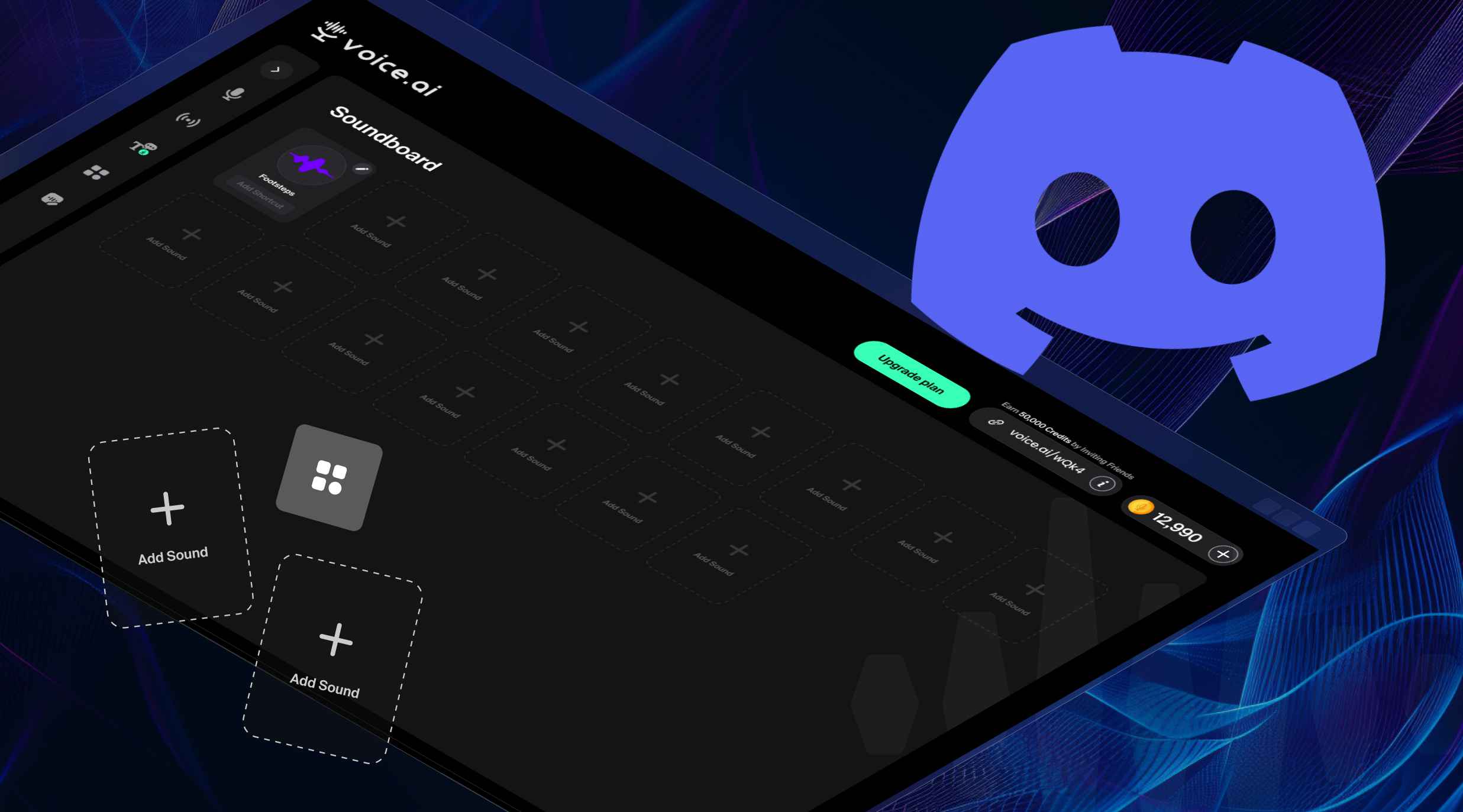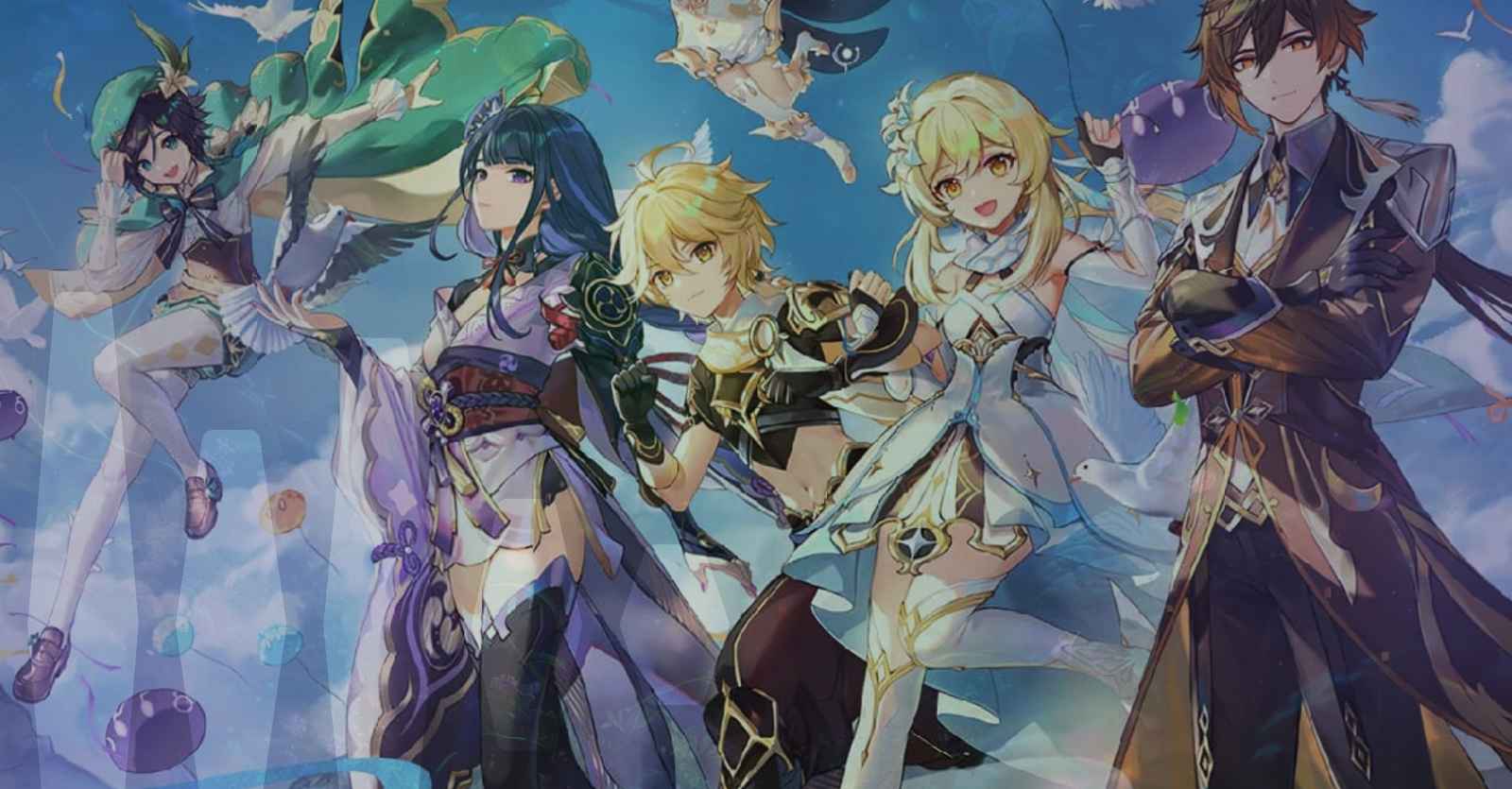Where TikTok leads, people follow.
So when TikTok videos you watch, along with everyone else, revolve around the text to speech option or other personalized content and ads, the squad wants to get on top of the trend!
In fact, iPhone enthusiasts will already know about Siri and how the Siri voice reads messages out loud.
When the TikTok text to speech feature became available, TikTokers started to sit up and notice.
Why is this called the Siri voice?
Apparently the TikTok text to speech voice sounds just like Siri!
What's the Siri voice on TikTok?
The Siri voice TikTok effect is doing the rounds on the TikTok app, that’s for sure.
Put simply, it’s where an automated voice reads out video text.
That’s why it’s called text to speech.
We all know how boring silent videos are for the most part.
So the automated voice feature reading out video text makes it more fun and way more real.
This also means that when TikTokers want to add voices to videos, they can use text to speech to get the Siri effect they’re after.
Even if the Siri voice speaks in a slightly robotic fashion!
Let’s dig a little into how you get the Siri voice on TikTok videos.
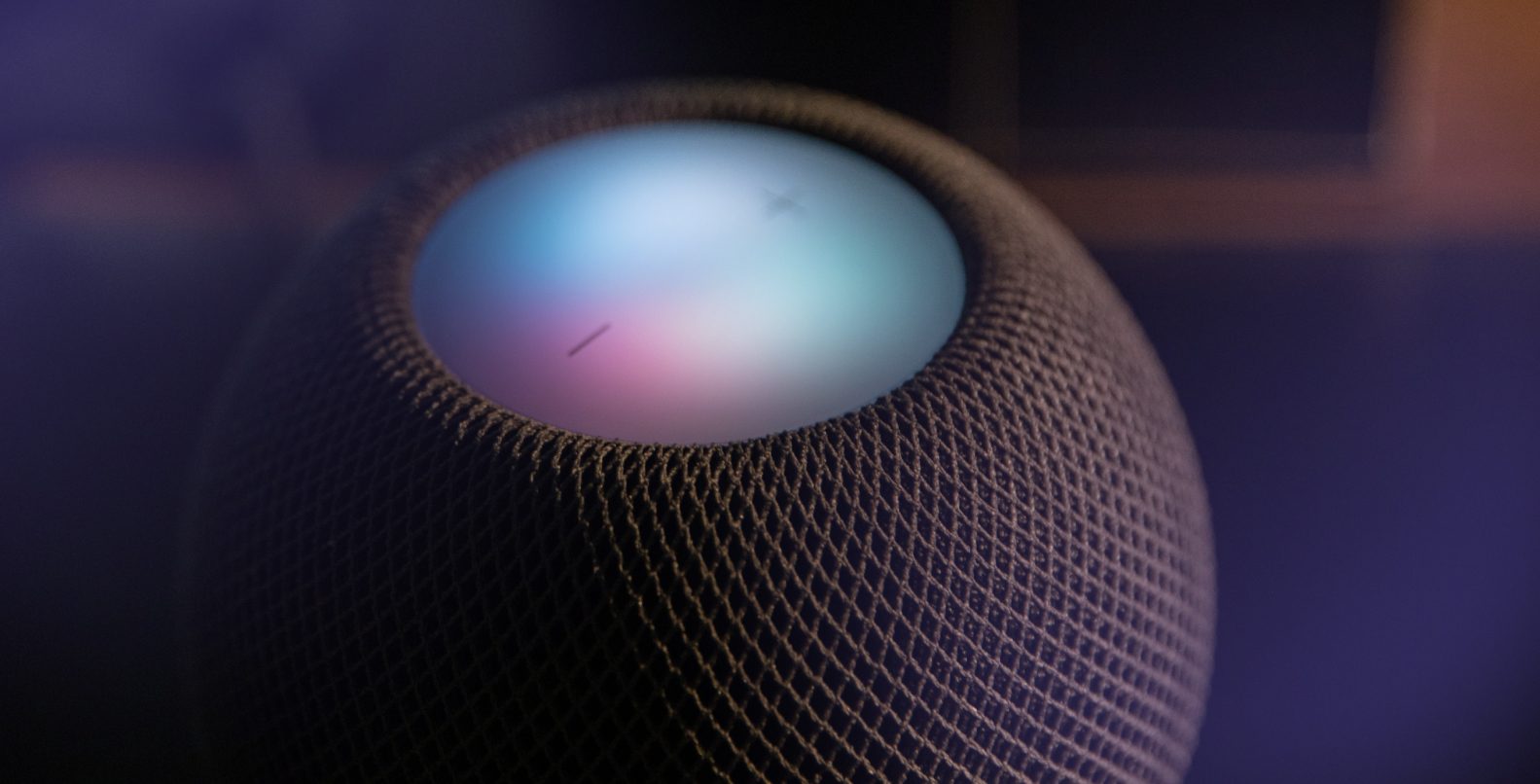
How to get the Siri voice on TikTok videos
Depending on your settings, you might only need a few of these tips or them all – whatever works for you.
Open TikTok.
Begin video record.
Tap upload and click the checkmark.
Write your text.
Tap on your text and the text to speech feature appears.
Click this and listen to your text as speech.
Upload and go!
So for any TikTok video you can get Siri’s voice instead of your own voice – ideal for the latest trend.
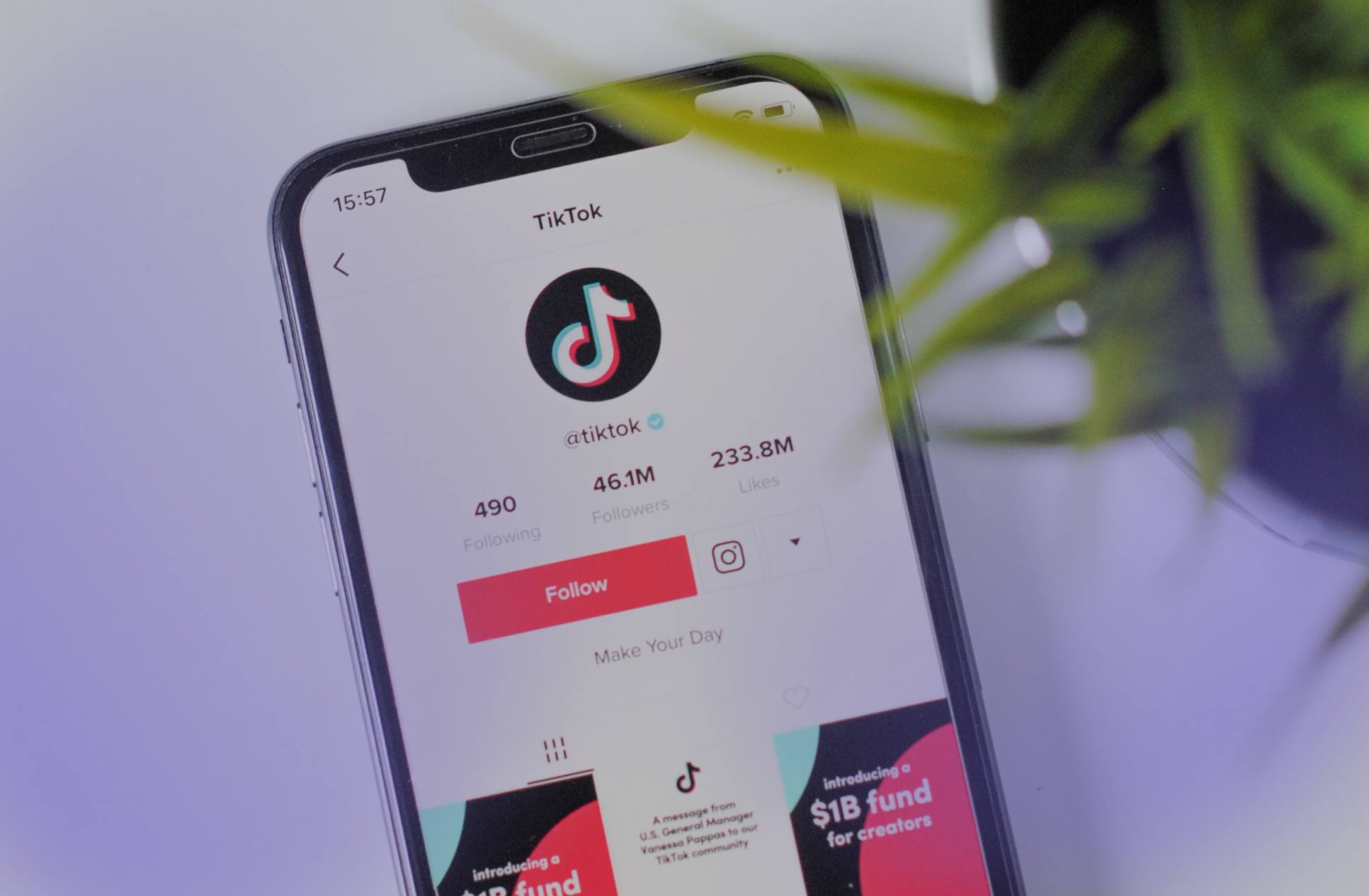
This can help you in a ton of ways. Particularly if you’re in to:
Follower engagement and site statistics
Audience engagement and site visits
Speech on TikTok
Different voices
New video skills
But what if you need more than just understanding how to put the Siri voice effect on TikTok?
Where do you find more fun for you and your friends?
Everyone likes a little variety now and then.
So if you’re looking for the maximum level of fun and the minimum amount of effort, meet the real time voice changer.
#1 voice changer app
Plenty of voice changers claim to be the #1 on the internet.
But there’s really no argument on this score.
You want a real time voice changer that’s super easy to use and combines with your device and microphone?
You also want a ton of laughs?
Well done! You’ve found the gold standard in voice changing software!
It’s free and easy to use.

Grab the free Voice.ai Voice Changer
Voice.ai is a voice changer that’s free to use across all of your favorite apps and games, such as Zoom, Among Us, Minecraft and League of Legends.
Plus you have the added bonus of creating lots of automated voices like Siri to entertain your friends. Simply follow these tips and try out your Siri voice today: And you can access a whole new world of custom AI voices completely free. Celebrate your voice changer win!
Embrace a universe of UGC voices
Not only can you play around with your voice in real time, but with Voice.ai there’s a brilliant selection of unique voices awaiting you.
Welcome to the Voice Universe
With literally 1000s of voices created and uploaded by Voice.ai users every day, there’s a whole load of automated voices to choose from.
Voice Universe is a huge library of user generated voices constantly updated by users.Check out the free Voice.ai voice changer
Our users know how easy the Voice.ai voice changer is to access new automated voices like Siri.
And it’s free for everyone. It’s the best voice changer app out there. The Voice.ai voice changer has exactly the right Siri voice for TikTok. Slay as Siri today!