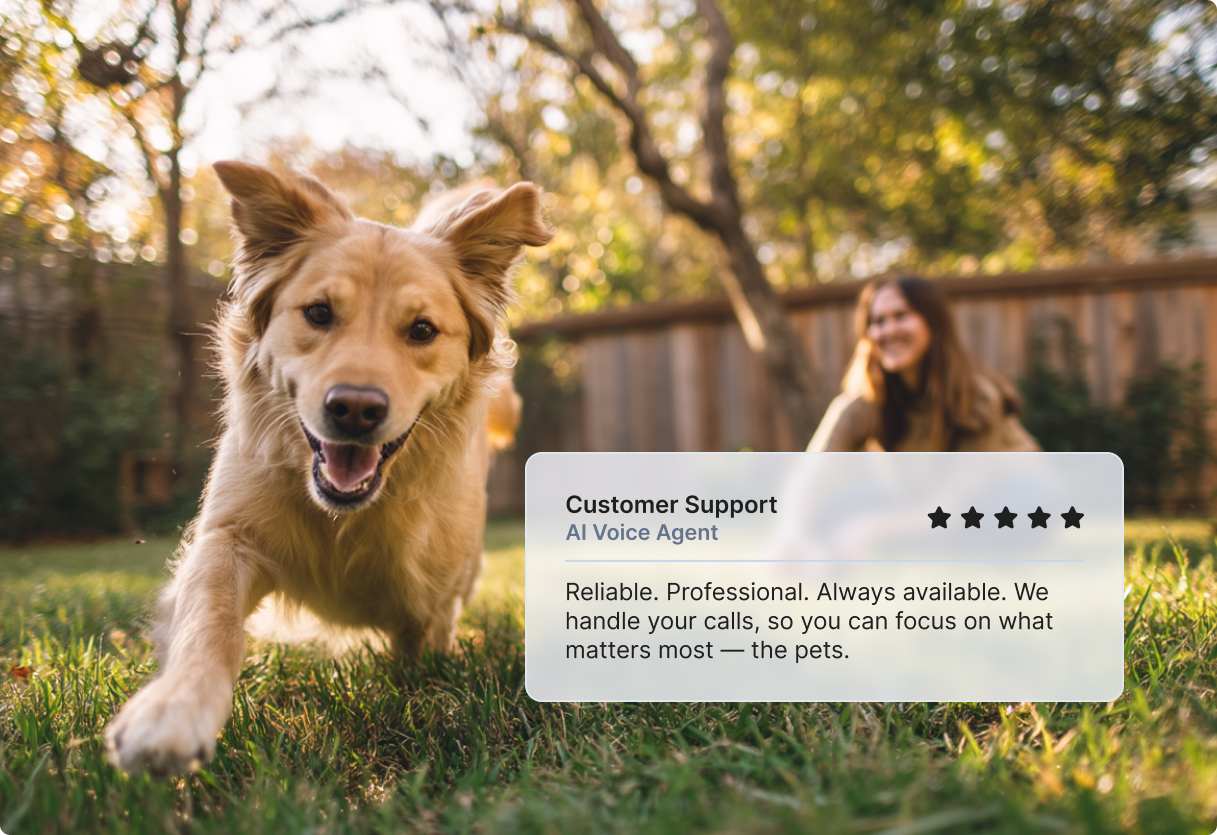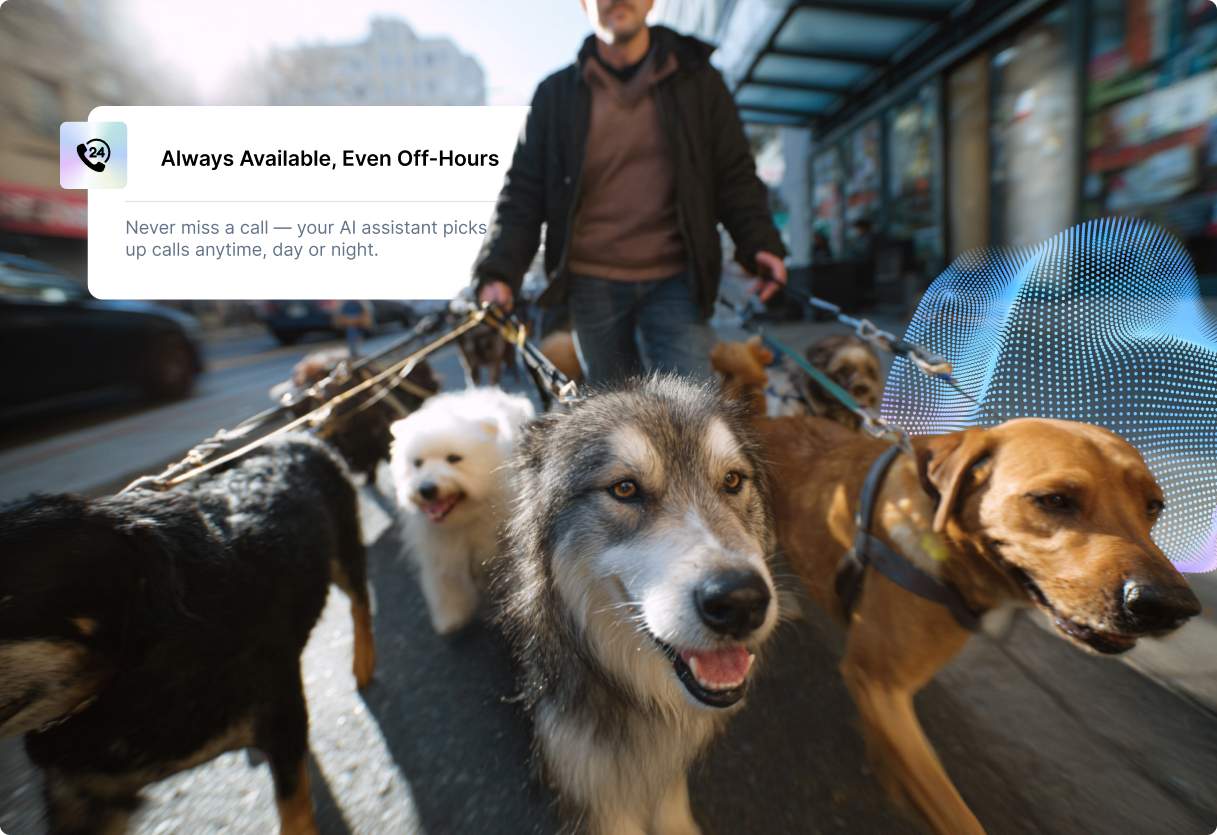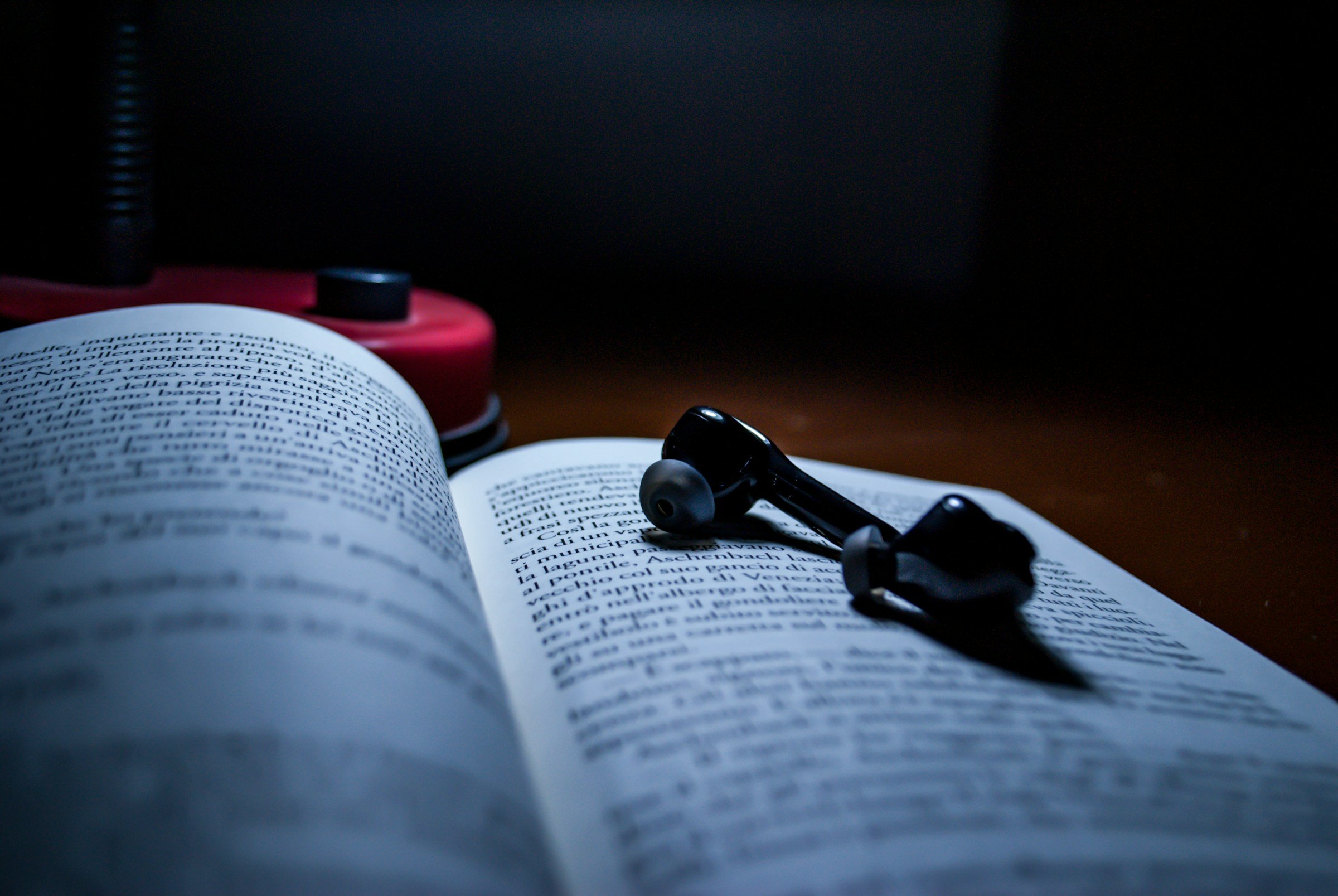Text-to-speech technology is evolving quickly, and many options are available, including Microsoft Text-to-Speech. But before you settle on Microsoft’s solution, explore your alternatives. If you’re aiming for natural-sounding voices, customization, and broad language support, choosing the best text to speech tool can make a significant difference in the user experience. This article will help you find the most realistic, flexible, and high-quality text-to-speech tool that fits your needs better than Microsoft’s solution, whether for content creation, app development, or accessibility.
Voice AI’s text-to-speech tool is an excellent alternative to Microsoft Text-to-Speech. Whether you’re looking for lifelike voices to enhance your content, customizable speech options to improve your app’s user experience, or a way to create audio for the visually impaired, Voice AI’s text-to-speech tool can help.
What is Microsoft Text to Speech?
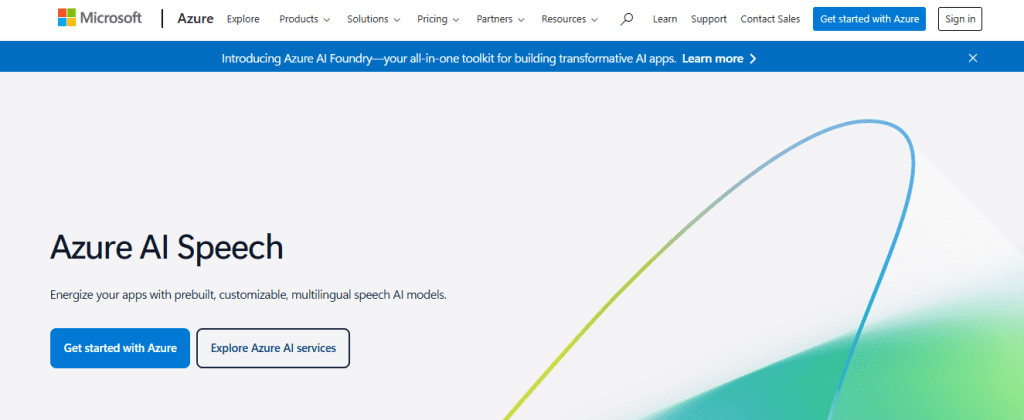
Microsoft Text-to-Speech is a cloud-based service that converts written text into spoken audio using synthetic voices. It is part of Microsoft Azure’s Cognitive Services and supports multiple languages and voice styles. This technology leverages advanced AI and machine learning frameworks to produce natural-sounding voices. These solutions integrate with Microsoft Azure and its AI Speech capabilities, including:
- Speech to text
- Text to speech
- Speech translation
They also feature natural voices, such as Microsoft Denise and Microsoft Henri, which can be installed in the Windows settings. These enhancements enhance user interactions across various applications, from aiding users with visual impairments to powering conversational AI agents.
What is Text to Speech Technology?
Text to speech (TTS) is a transformative technology that enables computers and other devices to convert written text into human-like synthesized speech. This innovation has revolutionized the way we interact with machines, making information more accessible and communication more engaging.
TTS technology is widely utilized in various applications, including virtual assistants, language learning software, audiobooks, and other multimedia content. By converting text into speech, TTS allows users to consume content more flexibly and conveniently, enhancing both accessibility and user experience.
The Role of Speech Synthesis Technology
Speech synthesis technology is foundational to the TTS capabilities offered by Microsoft. The integration of AI in these platforms ensures that synthesized voices are natural and expressive. Neural networks play a pivotal role in processing vast datasets to mimic the subtleties of human speech.
The use of pitch in SSML can be adjusted to enhance text-to-speech outputs, customizing the voice quality and achieving more fluid and natural-sounding speech synthesis. Enhancements in machine learning have further refined voice quality, achieving a closer resemblance to real human voices. These voices adjust intonation, stress, and rhythm to enhance clarity and user engagement.
Features of Microsoft Text to Speech Technology
Microsoft Text to Speech (TTS) is a powerful tool that offers a range of features designed to enhance user experience. One of the standout features is real-time speech synthesis, which enables the instant conversion of text into speech, allowing for more natural interactions with applications and devices. Microsoft TTS supports asynchronous synthesis of long audio files, making it ideal for creating audiobooks, podcasts, and other extended audio content.
Another key feature is the availability of prebuilt neural voices, which provide highly natural-sounding speech. These voices are crafted using advanced AI and machine learning techniques to ensure they sound as lifelike as possible. Microsoft TTS supports SSML (Speech Synthesis Markup Language), allowing developers to fine-tune the speech output for more natural and expressive results. These features collectively make Microsoft TTS a versatile and robust solution for various audio and speech applications.
An Array of Microsoft TTS Voices
Microsoft offers a diverse array of TTS voices tailored to various needs. The process of downloading optional text-to-speech voices, including Microsoft Mike and Microsoft Mary, is straightforward and can be done from the Microsoft website. The selection includes both female and male voices, crafted to ensure suitability across different languages and dialects.
Users can also enhance their system by installing a Text-to-Speech language pack, which enables the system to recognize and vocalize text in additional languages. The Neural voices stand out for their superior naturalness and expressiveness, aiming to bridge the quality gap with professional human recordings.
The Voice Gallery on Azure offers a range of options, allowing businesses to select voices that align with their brand identity. Such versatility supports global reach, allowing users to create more personalized and culturally resonant experiences.
Custom Neural Voice
Custom Neural Voice is a unique feature of Microsoft Text-to-Speech that enables developers to create custom neural voices tailored to their specific needs. This feature requires a set of audio files and associated transcriptions to get started.
By leveraging Custom Neural Voice, developers can produce voices that are unique to their product or brand, enhancing the overall user experience with more personalized and natural-sounding speech. This capability is particularly beneficial for creating distinctive voice identities for virtual assistants, customer service bots, and other voice-enabled applications.
Integration of TTS in Applications
Integration of Microsoft’s TTS voices into applications is streamlined through Azure AI Services. By incorporating these voices, developers can enhance user experiences across apps, websites, and devices. In Windows settings, the add button is crucial for adding new voices and language packs, enhancing the text-to-speech functionality. Speech synthesis can be combined with speech recognition and speech-to-text features to offer comprehensive voice-enabled solutions.
Applications range from educational tools that use TTS for read-aloud functionalities to complex customer service bots engaging in interactive dialogues. Advanced customization options available through the Azure Speech SDK and the Speech Studio portal further facilitate tailored user solutions. These tools empower developers to fine-tune voices according to specific application requirements.
Speech Settings and Voices in Windows
Windows offers a comprehensive range of speech settings and voices that can be customized to enhance the user experience. One of the key features is speech recognition, which allows users to interact with their devices using voice commands, making tasks more efficient and hands-free. Windows also offers a range of female and male voices for text-to-speech applications, catering to diverse user preferences and needs.
In addition to modern voices, Windows includes legacy voices that can be used for specific applications or for users who prefer them. To support a global user base, Windows offers language packs that add support for additional languages, ensuring that users can access text-to-speech functionality in their preferred language. These diverse options make Windows a versatile platform for implementing text-to-speech technology.
Related Reading
- What Is TTS
- Voice Over Software
- Text-to-Speech Software For Students
- Best Free Text To Speech
- Text-to-Speech Google Docs
- Best AI Text To Speech
- TTS Bot Discord
Top 21 Best Microsoft Text To Speech Alternatives
1. Voice.AI: Human-Like Speech to Bring Your Content to Life
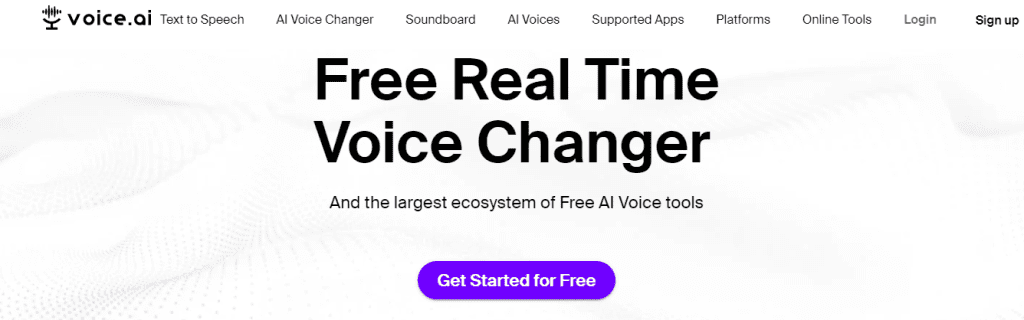
Voice.ai takes everything Microsoft Text-to-Speech does and makes it more human. Instead of flat or overly synthetic voices, Voice.ai delivers emotionally rich, lifelike narration that sounds real. Whether you’re a content creator, educator, or developer, you can generate natural-sounding speech in minutes, without technical complexity.
Choose from a growing library of AI voices, available in multiple languages and accents, and instantly produce studio-quality voiceovers that capture personality, tone, and emotion, something traditional TTS often lacks. Best of all? You can try it for free and hear the difference in seconds.
Why it stands out:
- Voices that capture emotion and nuance—not just words
- Instant generation with professional-grade quality
- Designed for creators, educators, and app developers
- No robotic or flat-sounding narration
- Free to use with commercial-friendly terms
Best for:
Anyone who wants natural, emotionally expressive voiceovers without spending hours editing or adjusting tone.
Try our text-to-speech tool for free today and hear the difference quality makes.
2. Murf AI: Diverse Voice Options with Deep Customization

Murf AI is a leading text-to-speech software that offers a vast library of high-fidelity, natural-sounding AI voices in various global languages. These voices help you localize your text and audio content effortlessly. This diversity also ensures that users find the perfect voice to match their brand or project needs.
With Murf, you can deeply customize your selected AI voice’s volume, pitch, and reading speed. You also get advanced controls to adjust the pause, word-level emphasis, and pronunciation, helping to produce a highly nuanced narration.
3. Play HT: Voice Generation with Unlimited Downloads
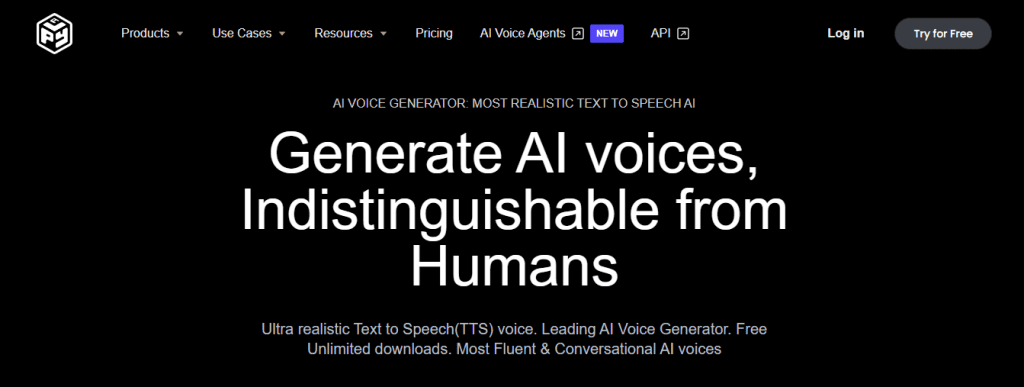
Play.ht is an AI voice generation tool that delivers ultra-realistic AI voices with unlimited downloads. This makes it an invaluable tool for content creators who generate frequent and high-volume productions. The platform’s emotion-enhancing features can help you easily create more targeted audio for various applications, like dubbing audiobooks.
4. Google TTS: A Free Tool with Advanced Features
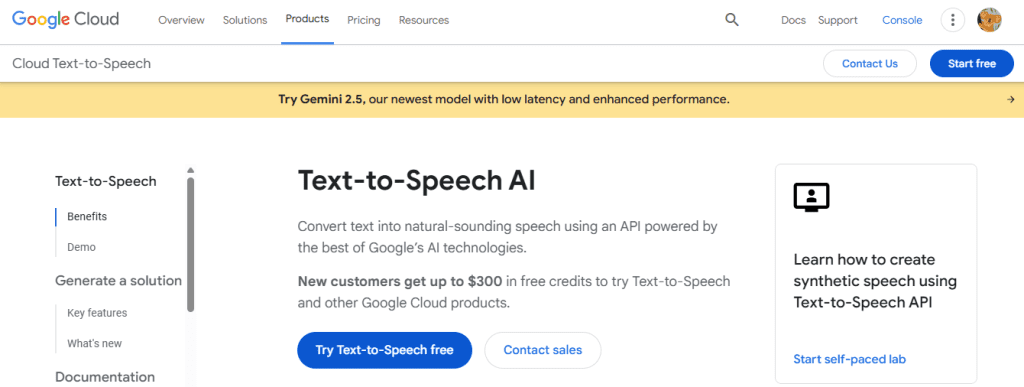
Google TTS is an AI text-to-speech and voiceover tool that leverages advanced natural language understanding to translate text into more natural and expressive voice outputs, eliminating the robotic nature of AI voices. Google TTS offers access to a wide range of voices and languages, enabling high customization capabilities and inclusivity in your applications.
5. Speechify: A Versatile TTS Software for Students and Professionals

Speechify is an advanced text-to-speech software that converts written text into natural-sounding audio. Using cutting-edge AI technology, Speechify generates high-quality voiceovers from PDFs, web pages, Word documents, and emails.
The tool offers seamless access and convenience on multiple devices, including mobile, desktop, and browser extensions. Users can listen to voiceover content in over 30 languages, featuring voices ranging from everyday speakers to celebrities such as Snoop Dogg and Gwyneth Paltrow.
6. Elevenlabs: Highly Realistic Speech and Voice Cloning
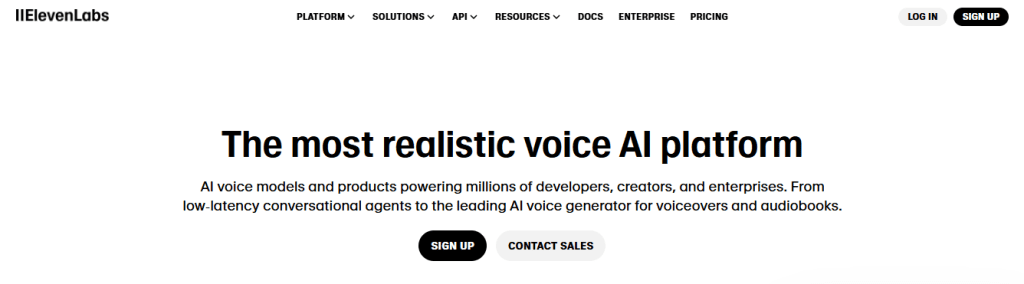
ElevenLabs is an AI voice synthesis platform that generates highly realistic and versatile voiceovers, featuring natural intonations and nuanced inflections. Its high-fidelity voices adapt seamlessly to the context of the input, delivering speech that matches the tone and intent of the content.
Using ElevenLabs, you can create universally accessible audio content. This platform provides a foundation in 29 major languages worldwide. Your branded content feels more relatable, even in digital interactions, transforming how customers perceive your brand.
7. WellSaid Labs: A Voice Generation Tool for Content Creators
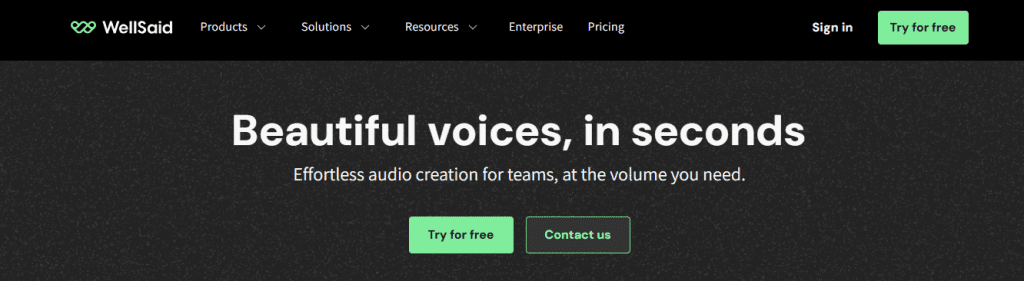
WellSaid Labs is an AI voice generation tool for diverse applications, such as podcasts, social media, support bots, and more. Content creators, marketers, and educators can enhance their audio content with high-quality, human-like voices offered by WellSaid Studio.
The AI tool offers over 120 natural voices, ethically sourced by professionals. By automating the voiceover generation process, the tool reduces production costs and improves workflow efficiencies.
8. Synthesia IO: Create Videos with AI Voices in Minutes

Synthesia is a video communications platform that allows you to convert text to video within minutes. The easy-to-use tool makes creating videos as simple as creating slides in PowerPoint. You can generate studio-quality videos for various applications, including:
- L&D, sales enablement
- IT
- customer service
- Marketing
- Using AI avatars and voiceovers in over 140 languages
The platform offers a diverse avatar library featuring various ethnicities, genders, and more, helping to promote diversity and inclusion in the content you create.
9. Wavel AI: Voiceovers Made for Everyone
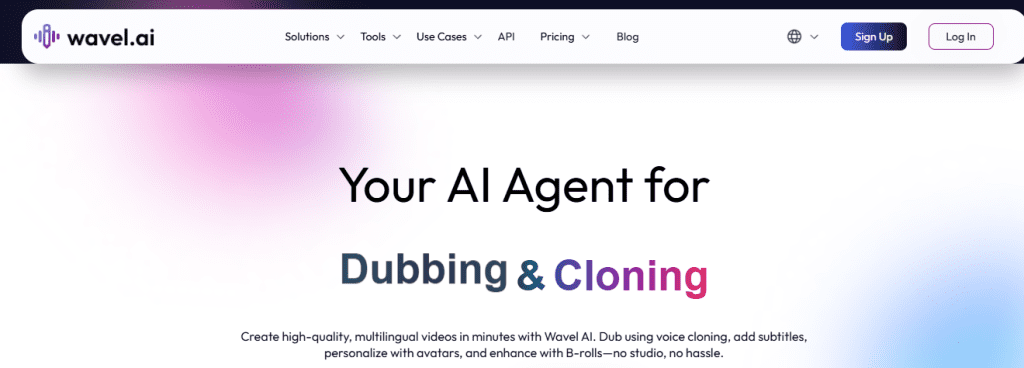
Wavel AI is an advanced text to speech tool that transforms your content with lifelike voiceovers. Trusted by over 1 million users and Fortune 500 companies, Wavel AI offers unmatched voice generation capabilities.
Whether creating a podcast, narrating a video, or experimenting with different vocal styles, Wavel AI enables you to produce studio-quality voiceovers without needing a professional studio. With its AI Voice Studio, you can generate high-fidelity voices that capture the right intonations and inflections, instantly connecting with your audience in any language.
10. Descript: A Unique Tool for Podcast and Video Editing
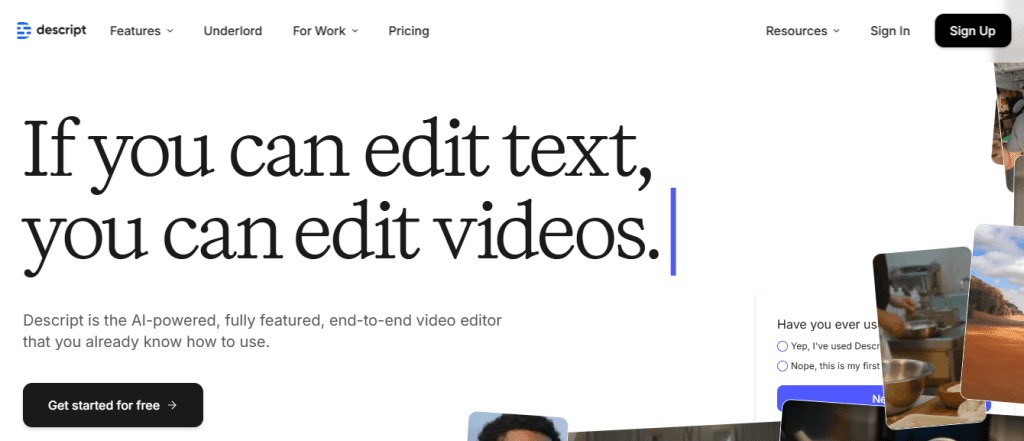
Descript is an end-to-end video editing tool with a powerful, intuitive interface. It empowers users to edit their videos and create podcasts, viral clips, and other content by making simple edits in text or scripts. Descript offers an overdub feature that enables you to record audio directly over an existing video or audio track.
This drastically simplifies editing audio and video content and refines the final result. Descript also supports a unique collaborative editing environment where multiple users can simultaneously work on the same project, making teamwork easy.
11. Fliki: Create Audio and Video Content with AI

Fliki is an AI-based text-to-speech conversion tool that can also convert text into videos. It leverages AI and machine learning to produce high-quality audio that sounds as close to human as possible. The tool offers over 2500 voices, each with a demo to help you select the right voice for your content. With support for over 80 popular languages and 100+ dialects, Fliki is an affordable solution for a wide range of audio and video content creation needs.
Whether you need to create voiceovers, host a podcast, produce an audiobook, or generate a video from text, Fliki can accommodate most of your needs. Fliki is designed for a wide range of users who want to create high-quality audio and video content easily. It is perfect for business owners seeking to create engaging content for their social media channels, content creators looking to produce videos more efficiently, or anyone in between who wants to create and share their audio and video content.
12. Typecast: Generate Voices for Any Project

Typecast is a voice generator and video editing software that uses AI technology. It provides services for a diverse range of audiences, allowing the creation of a wide variety of content, including:
- Audiobooks
- Educational videos
- Sales videos
- Documentaries
- Training videos
The platform has two main tools:
Typecast Audio
Typecast Audio provides the ability to generate text-to-speech audio in over 300 voices. Users can type or upload a script, adjust the tone and delivery, and choose from available templates for different use cases.
Typecast Video
Typecast Video integrates AI speech synthesis with videos to create virtual characters and experiences. By inputting video transcripts, users can create voice-generated videos.
13. Resemble: Create Custom AI Voices in Minutes

Resemble is a text-to-speech software that leverages AI technology to clone and generate synthetic voices in real-time. The software offers options for specific use cases such as advertisement and dialogue audio, brand voices for virtual assistants and IVR systems, and instant language dubbing.
With Resemble AI, businesses can create custom brand voices for virtual assistants and personalize them for call centers. The platform features four synthetic voice-generating options, a vast voice actor library, language dubbing, and one-click text generation for advertisements. Users can create AI voices by recording on the website, uploading raw files, using APIs, or selecting from the company’s market of voice actors.
14. Lovo: A Versatile TTS Software for Creative Projects
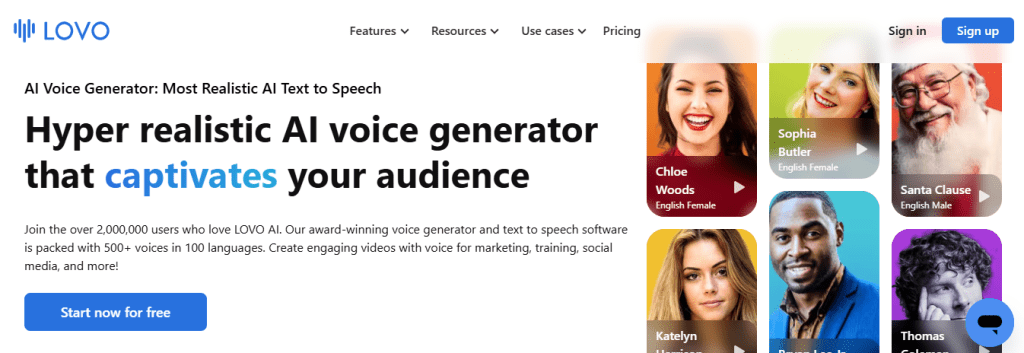
Lovo.ai is an AI-powered text-to-speech software for various applications such as animation voiceovers, eLearning, audio ads, audiobooks, gaming, and more. It offers two main modules, Lovo Studio and Lovo API, that cater to businesses and individuals seeking voice AI solutions for their marketing and customer service needs.
With Lovo, users can create custom voices that sound human, overcoming language barriers and helping to establish brand identity. The Lovo Studio offers a wide range of voice options, while the Lovo API allows real-time conversion of texts into speech in 33 different languages. With Lovo, users can create unlimited audio files and refine their voiceovers until they are perfect.
15. Listnr: Create Custom Audio Players for Your Website
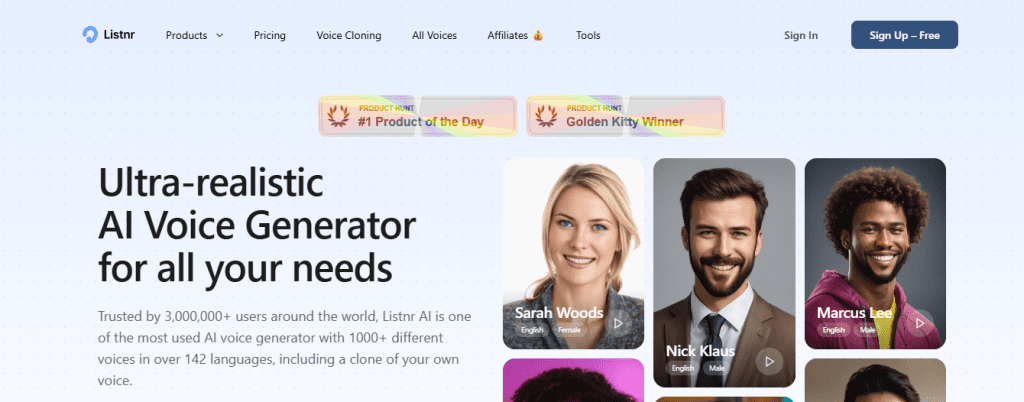
Listnr is an innovative AI-powered text-to-speech solution that provides high-quality voice outputs in over 75 languages and 600 human-like voices. With its built-in editor, you can make adjustments such as adding pauses and changing pronunciations.
Listnr offers the option to generate a custom audio player that can be embedded into websites, making it a valuable tool for creating and managing podcasts. The software’s user-friendly interface and integration with various platforms make it an excellent option for anyone who wants to create high-quality speech content.
16. FakeYou: Generate Voice-Over Deep Fakes for Fun
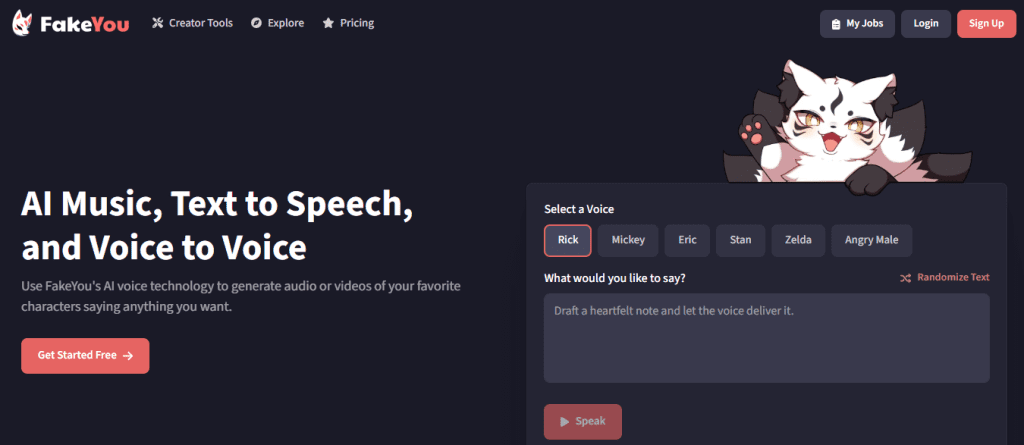
FakeYou is an online tool that utilizes deep fake technology to generate custom voiceovers from text inputs. With a vast library of 3,000 voices, the platform offers a wide range of options for users looking to imitate celebrities, characters, and even regular people. Whether you’re looking to enhance your content or add a unique touch to your project, FakeYou provides a versatile solution for voice generation.
It’s essential to note that while the tool may be used for entertainment purposes, creating deepfakes can have severe consequences and is not intended for dishonest behavior. Misusing deep fakes can lead to ethical and legal issues, and it’s crucial to consider the potential impact on individuals and society before using this technology.
17. Amazon Polly: A Cloud-Based TTS Solution
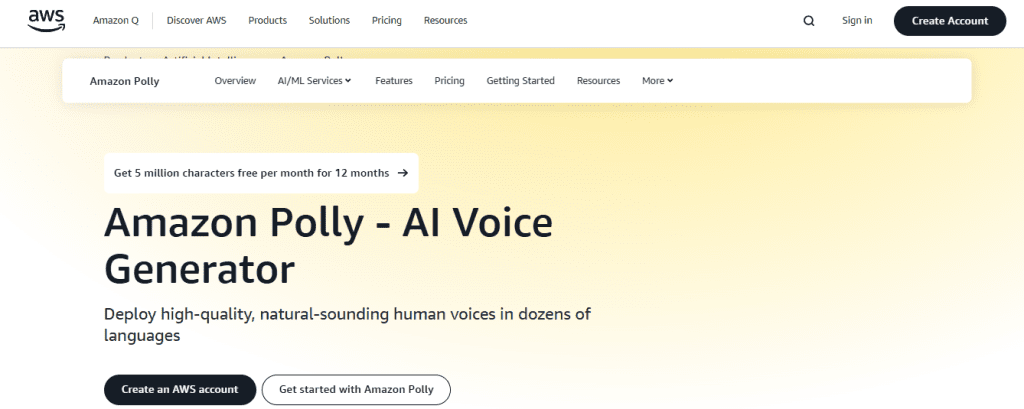
Amazon Polly Text to Speech is a cloud-based service that converts text into realistic speech. It utilizes advanced deep-learning technologies to produce natural-sounding speech. Amazon Polly has gained widespread acceptance in various industries, such as:
- Entertainment
- Marketing
- Contact centers
- Assistive apps and devices
- Personal voice assistants.
Amazon Polly Text to Speech is designed for content creators, developers, businesses, and individuals who require high-quality speech synthesis for various applications.
18. TTS Reader: A Simple, Effective Online Tool
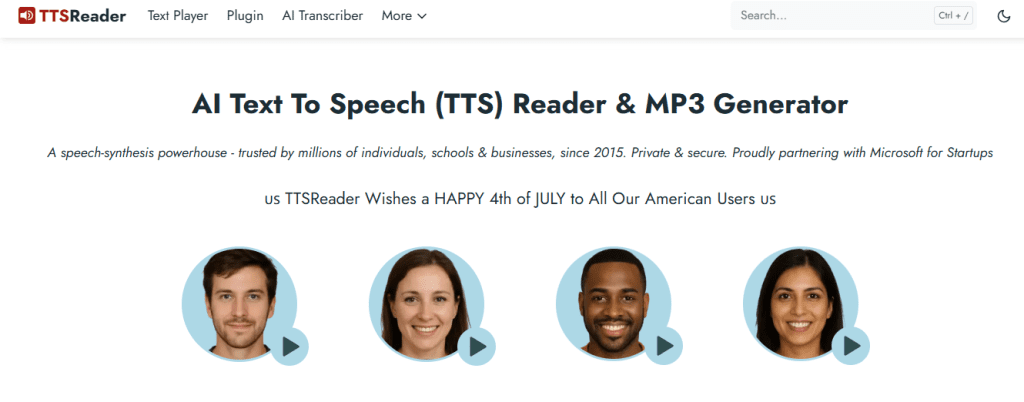
TTS Reader is a user-friendly online tool that converts text into natural-sounding speech, allowing users to listen to texts from various sources such as:
- Web pages
- PDFs
- Ebooks
- Custom input
With its intuitive interface and seamless experience, TTS Reader enhances multitasking, comprehension, and accessibility through the power of text-to-speech technology.
TTS Reader caters to a wide range of users, including individuals who prefer auditory learning, those with visual impairments, content creators, language learners, proofreaders, and anyone seeking a convenient way to consume textual content by listening.
19. Natural Readers: Versatile TTS Software for Accessibility
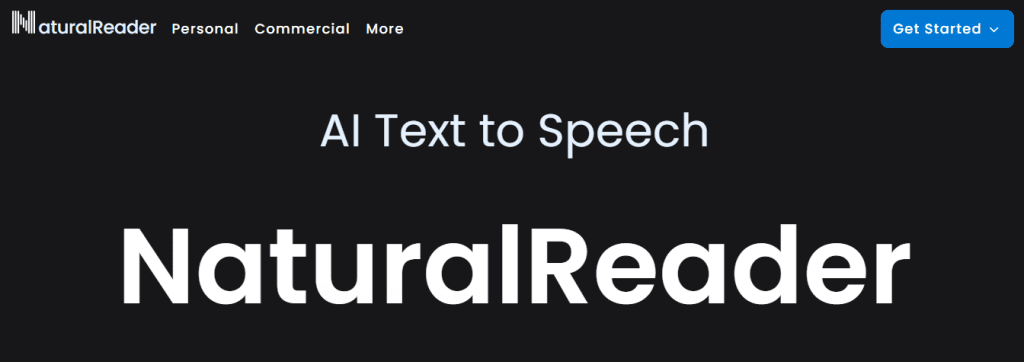
Natural Reader is a versatile program designed to help users access and comprehend written content through text-to-speech conversion. It offers features that allow users to convert text, PDF files, and various document formats into spoken audio.
By leveraging AI voices, Natural Reader delivers a seamless reading experience with lifelike speech synthesis. Natural Reader caters to a diverse range of individuals who can benefit from its text-to-speech capabilities. It helps students with learning difficulties, visual impairments, or reading challenges.
20. Watson Text to Speech: A Robust Tool for Developers
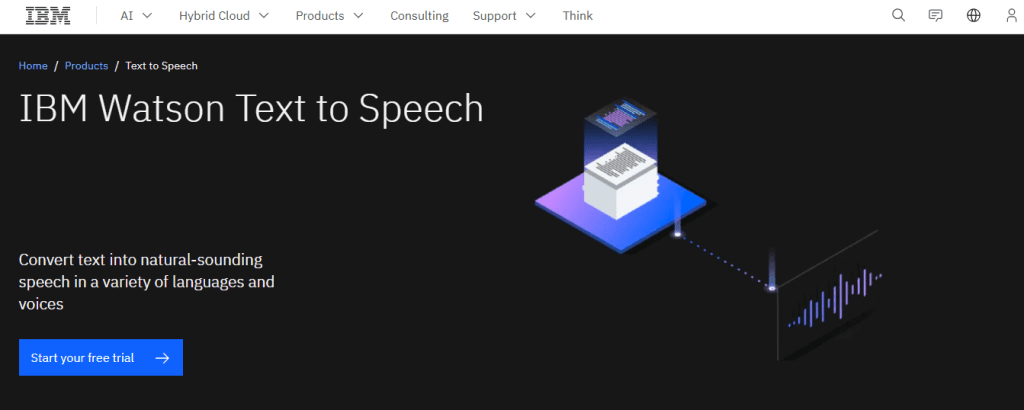
IBM Watson Text to Speech is a robust text-to-speech service that converts written text into natural-sounding speech. It utilizes advanced deep-learning techniques to generate neural voices, producing high-quality and expressive speech output that enables applications and systems to deliver engaging and lifelike voice experiences.
IBM Watson Text to Speech caters to a wide range of users and industries. Developers can leverage its capabilities to enhance voice-driven applications such as chatbots, virtual assistants, and interactive voice response (IVR) systems. Businesses can utilize it to create audio versions of documents, websites, and multimedia content, thereby enhancing accessibility and user engagement.
21. Narakeet: Create Voiceovers for Video Presentations
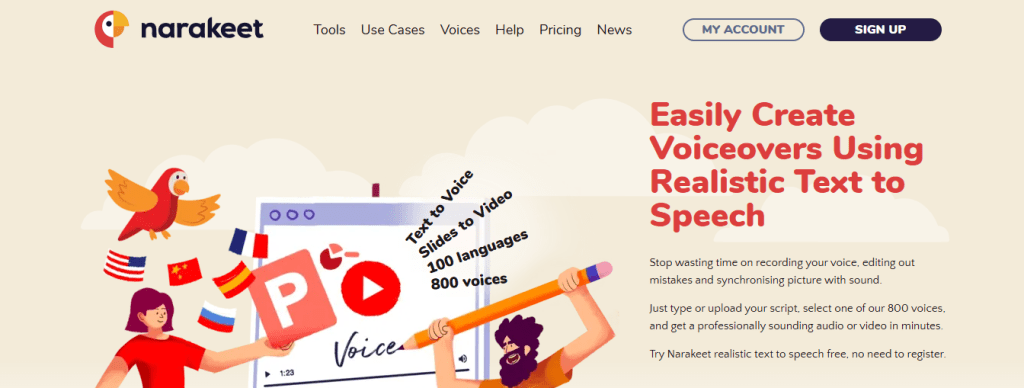
Narakeet is a text-to-speech platform designed to simplify the process of creating voiceovers for audio and video content. It offers an alternative to traditional voice recording, editing, and synchronization tasks. Narakeet also serves as a video presentation creator, enabling the transformation of presentations from PowerPoint, Google Slides, or Keynote into videos with integrated voiceovers.
Narakeet caters to a diverse user base seeking efficient text-to-speech solutions for audio and video projects. This includes:
- Content creators
- Educators
- Marketers
- Businesses
Seeking to improve their multimedia content creation processes. Whether producing training videos, marketing content, tutorials, or streamlining video production using APIs and command-line integration, Narakeet accommodates a wide range of content creation needs.
Related Reading
- Text To Speech API
- ElevenLabs Pricing
- Speechify Alternatives
- Text-to-Speech Chrome Extension
- Text To Speech
- ElevenLabs Alternatives
Try our Text to Speech Tool for Free Today
Voice AI delivers high-quality audio without the headache. With Voice AI’s text-to-speech tool, you can select a voice from our library of AI voices and generate speech that sounds realistic, with emotion and personality.
- Need a voiceover for an educational project?
- Want to create a more engaging mobile app?
With Voice AI, you have options. Select from our extensive library of over 40 human-like voices to find the perfect match for your audience. Then, customize your selections to fit your specific needs. With voice AI, you can alter the pitch and tone of your selected voice, change the pronunciation of words, and even add pauses to create the perfect audio for your project.
Related Reading
- Play.ht Pricing
- How Much Does Speechify Cost
- Uber Duck
- 15 AI
- Lovo AI
- Murf Text To Speech