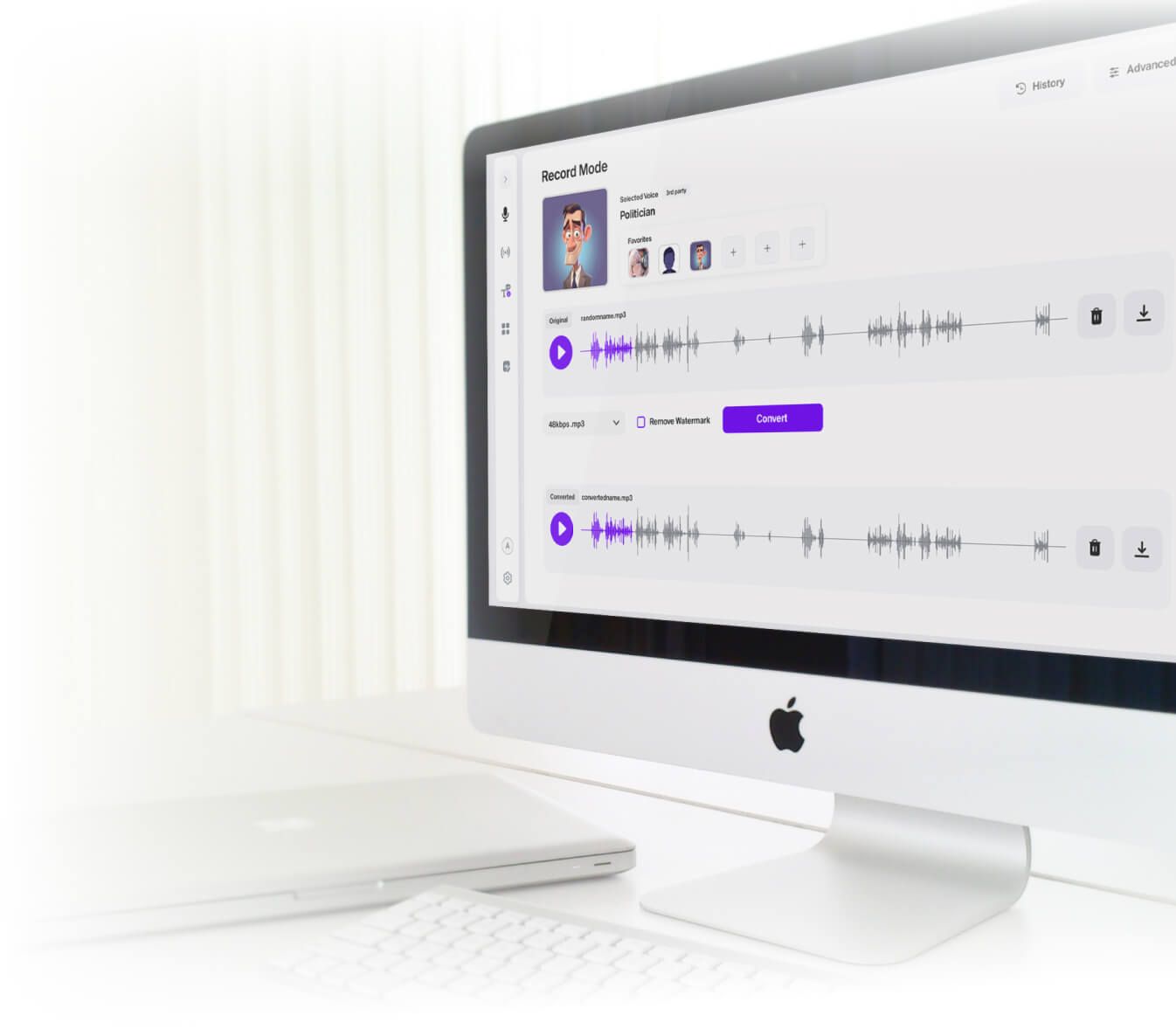Voice Changer for Mac
FREECreate memorable moments in everyday conversation with Voice.ai
Mac users love the operating system that Apple offers to them, which is why finding the right voice changer that can be compatible with a Mac can be darn-near impossible. Worry not because Voice.ai is the go-to voice changer for apps found and used by Mac users.
Our software transforms your voice into any of the user-generated voices found in our gallery. Speak into your computer’s mic and hear your new voice in real time. Whether you’re a content creator, gamer, streamer, or just casual user, Voice.ai is a fun way to make communicating with your buddies, family, or fans more exciting. Voice.ai is compatible with many of your favorite macOS applications. Like iMessage, Facetime, Telegram, Slack, Whatsapp, YakYak, Zoom, and more. Additionally, our real-time voice changer for Mac is compatible with just about any game and streaming app like CS:GO, League of Legends, Discord, Minecraft, Among Us, and Twitch.
How to Set Up and Use Voice.ai
Getting started with Voice.ai for your PC is easy.
Download the Voice.ai extension to your browser
Open any Mac application. Whether it’s communication apps or games, any app works!
Browse through our library and choose the voice that picks your interest the most.
Hit the record button, or use Live Mode and hear your voice change in real time.
Start using Voice.ai. and enjoy it to the fullest!
What Apps Can You Use Voice.ai with Mac OS
Chat Apps:
Send epic voice messages and give your friend’s the best parody of your favorite characters.
Video Chat Apps:
Create laugh-out-loud moments by using voice characters or even imitating your friend’s voice.
Video Streaming Apps:
Impress and grow your audience with crazy voices. They’ll never see it coming!
Meeting & Call Apps:
Whether it’s a zoom meeting or a casual call with friends, get a few laughs with our voice transformation feature.
Games:
Bring excitement to your gameplay, changing your voice to your favorite superhero, villain, or A-list celebrity.
Plenty of Voice Changing Options
With over 119 existing voice characters and counting, Voice.ai provides endless possibilities to express yourself in any conversation. How would a former president handle this particular dispute between your friends? Try out the selection of politicians and see what they think!
Channel your inner rockstar with our list of A-list celebrities and entertainers. Sing to your favorite tunes in their voices and impress your friends with your newfound talents. Mix and match our voice characters with your Mac OS applications. Choose the application, select the voice character and start recording! Invite your friends to give it a shot, so they can join in on the voice party!
Voice Cloning for Mac OS
Ever wonder what it would be like to imitate your friend’s voice? Our Mac OS voice changer can parodize anybody’s voice! Just upload clear audio, and the voice will clone and be made public in the Voice Universe. Create a library of friends, family, and acquaintance voices to have them in your arsenal. Then deploy these voices anytime you’re in a chat, call, video call, or even during gameplay. Sit back and watch your friend’s reaction.
Ready to elevate your communication and gaming experience? Download Voice.ai for free today!
Soundboard for Mac
Play sounds whenever you want to make your interactions more engaging and interactive.
Our app, besides coming with a voice changer, offers a soundboard feature that is perfect for any occasion. What better thing to use than this when you want to play sound clips for different occasions or scenarios? Whether you're gaming, streaming, podcasting, or chatting on Discord, our soundboard for Mac has you covered.
When you download Voice.ai, you can add different sound effects to enhance your Mac devices. With this free macOS soundboard, you can hear and play sounds without complicated steps. Ideal for podcasters, gamers, streamers, and anyone who wants to add an extra layer of fun. Try our Soundboard for Mac now and elevate your interactions like never before!
No Complicated Steps, Fun Results
Was not that so easy? With our Mac soundboard, adding and removing files is quick and seamless. Our soundboard software for Mac lets you customize your experience whenever you want, ensuring you always have the perfect sound effects ready to go.
Get Creative With Sound Effects
The way this soundboard for Mac works depends entirely on you. You create or add the sounds, you decide what to include, and get creative. Add fun ones, scary ones, memes, sound bites, and more. Think of all the ways you can use them: during an intense gaming session, while recording a podcast, live performances, getting your audience's attention, and so on. Have a row of specific sounds for one purpose and another for different scenarios.
With the Mac version of our soundboard app, you can add unique audio effects and use them as a musical accompaniment. Easily manage and organize your audio with our soundboard software Mac. Choose and customize your sound effects effortlessly, and make your interactions with other apps more dynamic and entertaining.
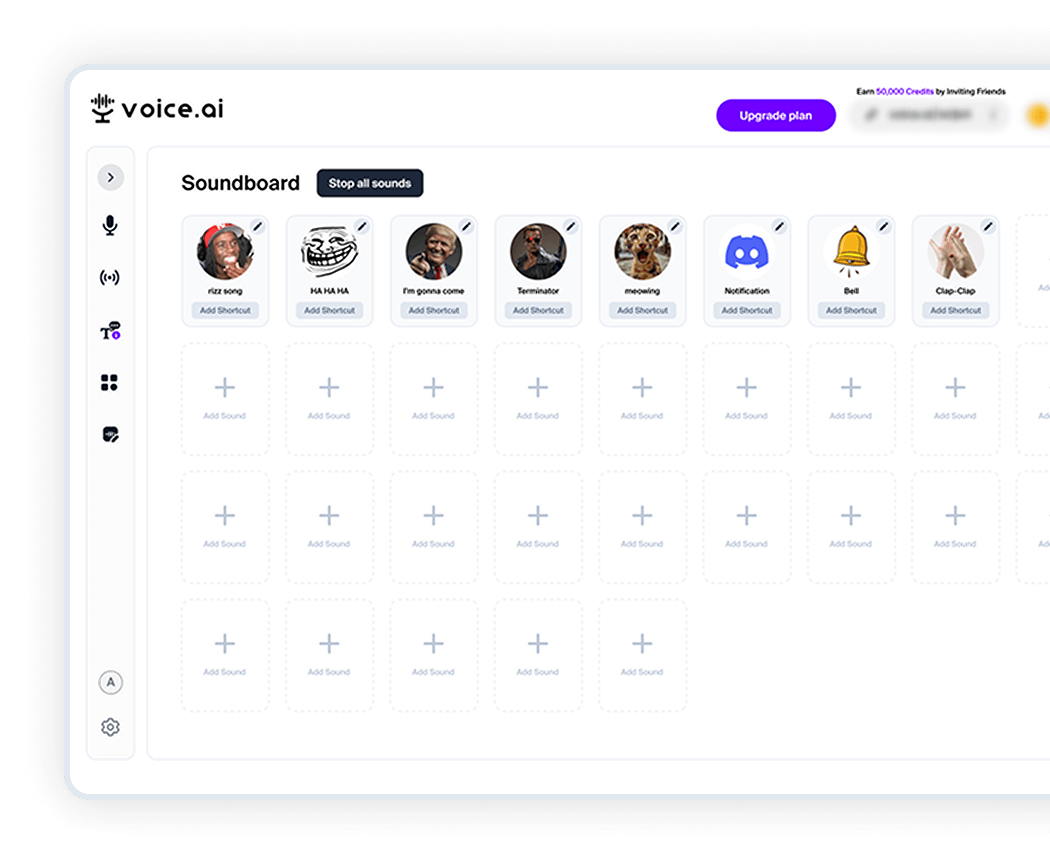
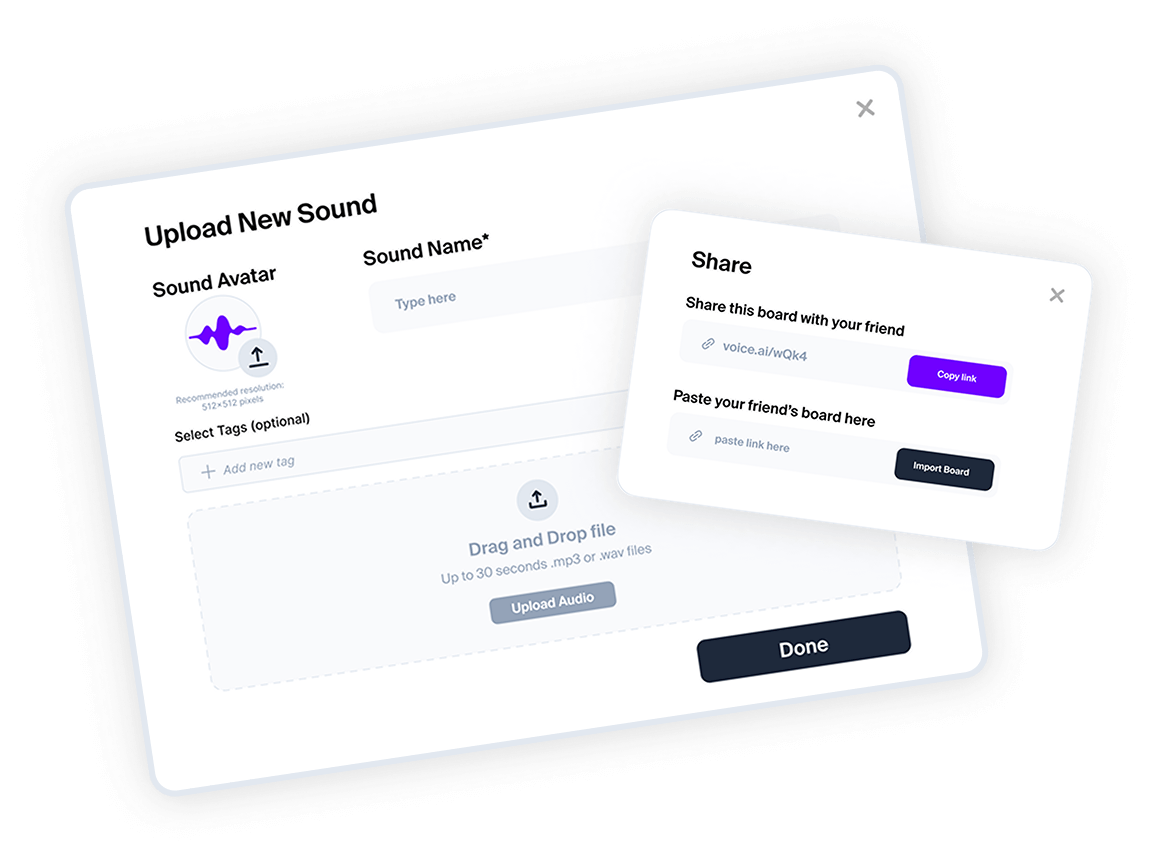
Voice Changer x Mac Soundboard Software
Don't forget, you are the creative mind behind our sound board for Mac! If you already use our AI voice changer, why not record fun 30-second clips and add them to your soundboard? It's easy — drag and drop those audio clips you downloaded. Combining both features inside our app makes creating and managing unique sound effects simple.
We at Voice.ai always work hard to give you the very best. It’s not just one developer doing it all but a whole team dedicated to enhancing your experience. Go ahead and use our app as a 'sound mixer for MacBook' if you want, we allow users like you, to effortlessly create, modify, and play sound effects. Share your fun creations with friends and make every interaction more entertaining!
Use It With Discord
Take your Discord experience to the next level with our soundboard for Discord Mac. Our sound board Mac integration seamlessly enhances your conversations with unique sound effects. Integrate our Discord soundboard Mac feature into your server, and watch as your interactions become more lively and engaging.